Top Games for Laptop: Performance and Compatibility Guide
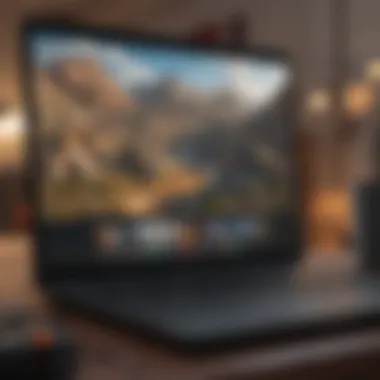

Intro
Gaming on a laptop presents unique possibilities and challenges. With technological advancements, many games can now run seamlessly on devices that were once limited to basic tasks. A laptop’s portability makes it an appealing option for gamers who prefer mobility without sacrificing the quality of gameplay.
In this article, we will delve into various games suitable for laptops, addressing elements like technical requirements and performance optimization while also considering the gaming experience. Whether you are a casual player or a hardcore gamer, there will be something valuable for you.
Overview of Games Compatible with Laptops
When we talk about games that can run on a laptop, it is essential first to understand the diverse categories available. From action-packed adventures like Hollow Knight to narrative-driven experiences such as Firewatch, the gaming world offers a plethora of options. Each game has specific system requirements that may vary significantly, influencing whether it can efficiently run on a particular laptop configuration.
Technical Requirements
Before downloading a game, checking its system requirements is crucial. Typically, this includes information on CPU, GPU, RAM, and available storage. A game like Stardew Valley requires much less than a visually intensive title like Cyberpunk 2077.
- Minimum Requirements: The lowest specifications to run a game, usually resulting in basic graphics and smooth performance.
- Recommended Requirements: Specifications optimized for enhancing the gaming experience, offering better graphics and performance.
Ensuring your laptop aligns with these specifications leads to a better gaming experience altogether.
Performance Optimization Tips
To maximize gaming performance on a laptop, consider the following strategies:
- Upgrade Hardware if Possible: Adding more RAM or switching to an SSD can significantly enhance performance.
- Close Background Applications: Limit other activities while gaming to allocate more resources.
- Adjust In-Game Settings: Lower graphics settings may improve frame rates without much visual compromise.
- Update Drivers: Keeping drivers updated ensures compatibility and may offer performance improvements.
Casual Versus Hardcore Gaming
Gaming preferences can widely vary. Casual gamers might enjoy games that are easy to pick up and play, such as Among Us or The Sims 4. Conversely, hardcore gamers may gravitate towards competitive titles like Dota 2 or League of Legends. These games are often involved and may require higher specs but can be immensely rewarding.
Synthesizing the Information
Understanding the landscape of laptop gaming helps cultivate informed decisions for gamers. By acknowledging specific requirements and optimizing performance, users can tailor their gaming libraries. Whether your interest lies in indie games or massive multiplayer online games, there are endless opportunities to explore.
"Selecting the right games is critical for not just enjoyment but also performance. An informed gamer gets the best out of their laptop experience."
As we journey further into the specific titles that you can consider, remember that knowing your laptop’s specifications will guide your choices accurately. This guide aims to enhance your gaming sessions while adapting to the flexibility laptop gaming offers.
Understanding Laptop Gaming
Laptop gaming is not just a trend; it represents a significant shift in how games are consumed and enjoyed. Today, many people prefer laptops over desktops for gaming due to portability, flexibility, and improving technology. This article aims to explore the world of games that can efficiently run on laptops. By understanding the essence of laptop gaming, users can make informed choices that suit their gaming needs and hardware capabilities.
The Evolution of Laptop Gaming
The history of laptop gaming has come a long way since its inception. Initially, laptops were not crafted for gaming. They lacked sufficient power to handle graphic-intensive titles. However, as computing technology advanced, manufacturers began optimizing laptops for better performance. The introduction of dedicated graphics cards and high-speed processors marked a turning point. In the present day, we witness laptops that can rival some desktop gaming setups, thanks to developments in CPU and GPU technology. Various games now embrace this evolution, allowing gamers to play an array of titles seamlessly on their portable machines.
Factors Influencing Game Performance on Laptops
Understanding the factors that influence gaming performance on laptops is critical. Several aspects dictate how well a game runs on a laptop. The primary factors include processor power, graphics capability, and RAM requirements.
Processor Power
Processor power is a crucial aspect. It defines the speed at which a laptop can perform calculations. Fast processors, like Intel Core i7 or AMD Ryzen 7, are efficient for gaming as they handle multiple tasks smoothly. A powerful processor can lead to better frame rates and a more enjoyable gaming experience. On the downside, more power often comes with higher heat outputs, requiring adequate cooling solutions to avoid overheating.
Graphics Capability
The graphics capability is perhaps the most vital feature in gaming laptops. Dedicated graphics cards from Nvidia or AMD significantly enhance game visuals and performance. A strong GPU results in better rendering of images and smoother gameplay. Laptops with integrated graphics, however, might struggle with demanding titles. Therefore, selecting a laptop with a robust graphics solution is essential for serious gamers who seek high performance.
RAM Requirements
RAM requirements play an essential role in overall gaming performance. More RAM allows multiple applications to run at the same time without lag. For gaming, 8GB is often seen as a baseline, with 16GB recommended for demanding titles. Insufficient RAM can lead to slow loading times and poor frame rates. However, excessive RAM has diminishing returns, so finding the right balance is vital for laptop gaming efficiency.
"A well-configured laptop can bring desktop-quality gaming to a portable format, but understanding hardware specifications is essential for optimum performance."
In summary, understanding laptop gaming involves recognizing key elements that impact performance. Processor power, graphics capability, and RAM requirements form the backbone of what gamers need to consider. This knowledge allows gamers to select suitable titles that align with their laptop capabilities, creating a more satisfying gaming experience.
Essential Specifications for Gaming Laptops
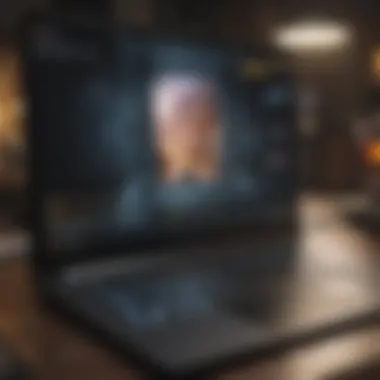

Understanding the essential specifications for gaming laptops is crucial for gamers who want to ensure an optimized experience. Laptops come in various configurations, and knowing the minimum and recommended specifications can greatly affect which games one can enjoy smoothly. Not all laptops are created equal, and their specs determine how well they can run games, especially those with demanding requirements.
Minimum vs Recommended Specifications
The distinction between minimum and recommended specifications is vital. Minimum specifications refer to the least powerful hardware a game can run on, meaning the experience could be sluggish, graphical issues might occur, and overall playability can suffer. Recommended specifications, on the other hand, suggest a setup that offers a good balance of performance and graphics. Having a laptop that meets or surpasses these specifications allows for a more enjoyable gaming experience with the potential to enable higher graphical settings.
Key Components to Consider
CPU
The CPU, or central processing unit, is often regarded as the brain of the laptop. It handles calculations and processes instructions to ensure smooth gameplay. A powerful CPU, such as the Intel Core i7, can manage complex game logic efficiently, which is especially important in resource-intensive titles. The key characteristic of a strong CPU is its ability to multitask. For gaming, having multiple cores can facilitate better performance. However, an overly powerful CPU can become a bottleneck if the other components, like the GPU, are not on the same level. This imbalance could potentially lead to underutilization of its capabilities.
GPU
The GPU, or graphics processing unit, is responsible for rendering images, animations, and video. A quality GPU is critical for gaming since it directly affects the frame rate and graphical quality. For example, NVIDIA's GeForce RTX 3060 is a popular choice for gamers looking at mid-range options. It offers real-time ray tracing features, enhancing the visual experience. Nevertheless, GPUs can be a significant factor in battery drain and heat generation, which are considerations for laptop use. A well-rounded GPU that balances performance with power consumption is ideal for portable gaming.
Memory
Memory, or RAM, plays a pivotal role in how efficiently games run. It stores data that the CPU and GPU need quick access to, and insufficient RAM can lead to stuttering and long load times. Generally, 8GB of RAM is acceptable for casual gaming, while 16GB is recommended for more demanding applications. The transition from HDD to SSD for storage also affects gaming performance, as SSDs decrease load times significantly. Hence, memory not only influences gameplay but also impacts overall laptop performance.
Storage
Storage solutions must be considered wisely. Speed of access and capacity are two significant aspects. SSDs are favored for gaming due to their faster data transfer rates compared to traditional HDDs, which translates into faster loading screens and improved responsiveness during gameplay. A laptop with a minimum of 512GB SSD can provide a balance of speed and ample storage for numerous titles. However, SSDs often come at a higher cost per GB when compared to HDDs. Therefore, gamers need to assess their priorities regarding performance versus capacity based on their gaming library.
"Choosing the right specifications ensures that a laptop can handle not just current games, but also upcoming titles in the industry."
Genres of Games Suitable for Laptops
The significance of the genres of games suitable for laptops cannot be overstated. When a person considers gaming on a laptop, it is crucial to identify genres that align with the hardware capabilities available. This section will explore a variety of genres, from casual games that can be enjoyed with minimal system requirements to indie games known for their unique gameplay and artistic flair, as well as mainstream titles that offer scalable performance to suit different laptop specifications. Choosing the right genre can enhance the gaming experience, allowing players to enjoy their favorite games without the frustration of performance issues.
Casual Games
Casual games are designed to be easy to learn and quick to play. They often attract a broad audience due to their simplicity and accessibility. Within this genre, several specific types stand out, such as puzzles, card games, and simple simulations. These games are less demanding on hardware but provide engaging experiences that can fit into brief gaming sessions.
Puzzles
Puzzles are a fundamental part of casual gaming. Unlike other genres, they focus primarily on problem-solving and critical thinking. Their appeal lies in their ability to challenge the mind without requiring fast reflexes or complex controls. Games like Tetris exemplify this, as they can run smoothly even on basic laptops.
The key characteristic of puzzles is their requirement for logical reasoning, making them a beneficial choice for gamers looking to stimulate their minds. The unique feature of puzzles is that they involve varied mechanics, from spatial reasoning to pattern recognition. The advantage of such games is that they are often low on system requirements, making them easily accessible to a wide range of laptop users.
Card Games
Card games blend strategy with social interaction. These games, whether single-player or multiplayer, can be very engaging and are often well-optimized for various hardware. They require minimal processing power compared to graphics-heavy games. Classic examples include Solitaire and Hearthstone.
The key characteristic of card games is their reliance on strategy and chance. This makes them a popular choice within the casual gaming space, as players can easily learn the rules and start playing. The unique feature of card games is their inherent social element, often allowing players to compete against others. Their advantage is the ability to play with friends and family, promoting interaction, while their disadvantage might be the limited graphical engagement compared to other genres.
Simple Simulations
Simple simulations also belong to the casual gaming realm. They often mimic real-world activities without the complexities found in larger simulation games. Examples include The Sims series or farming simulations like Stardew Valley.
The key characteristic of simple simulations is their approachable nature, allowing players to engage without feeling overwhelmed. This genre provides a satisfying experience that caters to a relaxed gaming session. The unique feature of this type of game is the ability to craft personal narratives or create unique scenarios. On the downside, while they are often less demanding than more intricate games, they can sometimes become repetitive over time.
Indie Games
Indie games offer a fresh perspective, often distinguishing themselves through inventive concepts and artistic innovation. They allow for experimentation that mainstream games might avoid due to commercial pressures. This section focuses on some defining aspects of indie games, especially unique gameplay mechanics and artistic expression that appeal to niche audiences among laptop gamers.
Unique Gameplay Mechanics
Unique gameplay mechanics are a hallmark of many indie games. They frequently introduce innovative ways to interact with the game world, surprising players with unexpected elements. This creativity contributes to a more immersive experience. Games like Braid or Celeste exemplify how unique mechanics can elevate gameplay.
The key characteristic of these works is their willingness to break conventional gaming norms. This makes them a popular choice for those seeking something different from mainstream offerings. The unique feature is often tied to inventive storytelling or novel interactions that can enhance enjoyment. The potential disadvantage is that these games might not appeal to players looking for familiar gaming experiences.
Artistic Expression
Artistic expression in video games has gained attention, especially in the indie game scene. Developers prioritize visuals, sound design, and storytelling to evoke emotions. Titles like Journey and Gris showcase how art and themes can intertwine effectively.
The key characteristic of artistic indie games is their ability to convey emotions and messages through various forms of art. This choice resonates with a specific audience, looking for deeper narratives. The unique feature lies in their distinct visual styles and soundtracks, setting them apart. A downside may include that these games often prioritize style over gameplay depth, which may not satisfy all gamers.
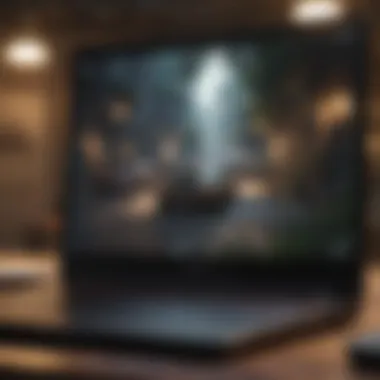

Mainstream Titles
Mainstream titles offer a more traditional gaming experience but remain accessible for laptop users with reasonable specifications. In this segment, MMORPGs, action games, and strategy games are discussed, each providing different gaming experiences tailored for varying preferences and hardware capabilities.
MMORPGs
Massively Multiplayer Online Role-Playing Games, or MMORPGs, have taken the gaming world by storm. They allow players to dive into expansive worlds filled with other players. Titles such as World of Warcraft demonstrate how these games are designed to run effectively on a range of systems, including laptops.
The key characteristic that defines MMORPGs is their community aspect, where players often forge connections or compete against one another. This makes them a beneficial choice for those who enjoy social interaction through gaming. The unique feature is the vast, often persistent worlds they offer. However, they may require a stable internet connection and can become overwhelming for new players due to their complexity.
Action Games
Action games are fast-paced and demand quick reflexes and keen observation. They span various gameplay styles, from platformers to shooters. Titles like Fortnite exemplify successful integration of action in a smaller format, appealing even to those on laptops.
The key characteristic of action games is their emphasis on real-time skills. This makes them popular among gamers seeking adrenaline-filled experiences. The unique feature can be the intensity of gameplay, keeping players engaged. However, they often require better hardware for optimal performance, which may exclude some laptop users.
Strategy Games
Strategy games emphasize planning and tactical thought. They challenge players to devise strategies to outmaneuver opponents. Examples such as Civilization and StarCraft II can run on various laptops, depending on sophistication.
The key characteristic of strategy games is their focus on careful decision-making, making them suitable for more thoughtful gameplay. They are beneficial for those who enjoy long, contemplative gaming sessions. The unique feature lies in the layers of strategy required, which can provide a rewarding experience. However, they can sometimes test the patience of players looking for quicker, more action-oriented thrills.
Recommended Games for Average Gaming Laptops
In today's gaming landscape, finding suitable games for average gaming laptops is crucial. Many gamers assume that advanced graphics and high-performance hardware are required for a satisfying experience. However, there are numerous titles designed with modest specifications in mind. The games that we will explore below not only offer engaging gameplay but also ensure that performance remains smooth on less powerful devices.
Choosing the right games for your laptop involves several considerations. It's important to assess your device's specifications, including processor speed, RAM, and graphics capabilities. Additionally, understanding your gaming preferences can further narrow down your choices. Highlighting specific genres and game types can help users maximize both enjoyment and hardware efficiency.
Top Puzzles and Casual Games
Puzzle games and casual games have gained immense popularity due to their accessibility. These genres typically require less graphical power, making them ideal for laptops with basic hardware. Titles such as Portal, Stardew Valley, and Candy Crush are among the most played in this category.
The appeal lies in their ability to provide engaging gameplay without overwhelming the system.
- Portal: This first-person puzzle-platform game combines physics-based challenges with a compelling storyline. It runs efficiently on average gaming laptops, allowing players to experience its unique mechanics.
- Stardew Valley: A farming simulation game that encapsulates relaxation and creativity. Easy to learn and low on system demands, it provides a continuous gaming experience without requiring extensive specs.
- Candy Crush: This mobile game has transitioned to other platforms while retaining its simplicity. Its casual nature makes it highly playable on devices with limited hardware.
Popular Indie Games
Indie games have transformed the gaming industry with their innovative approaches and unique storytelling methods. Many indie titles prioritize creativity and design over advanced graphics, ensuring they run well on average laptops. Notable examples include Celeste, Hollow Knight, and Undertale.
- Celeste: This platformer is both challenging and rewarding, featuring a heartfelt narrative. Its pixel art style is not demanding on hardware, perfectly suited for laptops.
- Hollow Knight: A visually striking Metroidvania that demonstrates the power of art and storytelling. Its low system requirements make it appealing to a broader audience.
- Undertale: A role-playing game known for its quirky humor and emotional depth. Its simple graphics do not detract from the immersive experience.
Accessible Mainstream Games
Mainstream games often come with higher system requirements, but several titles remain accessible to average gaming laptops. These games have achieved significant popularity while also appealing to a wider range of hardware capabilities. Examples like Minecraft, Terraria, and Among Us lead the pack.
- Minecraft: A block-building game offering endless creativity. It has low minimum requirements, allowing it to run effectively on most laptops.
- Terraria: This 2D sandbox adventure combines exploration and crafting. Its pixel graphics ensure it runs smoothly on average systems, attracting players from various backgrounds.
- Among Us: A social deduction game that became a cultural phenomenon. Its straightforward graphics and mechanics allow it to function well on low-end devices.
Finding the right game that fits your laptop's capabilities can greatly enhance your gaming experience. Choose wisely and enjoy the variety available without burdening your hardware.
Performance Optimization for Laptop Gaming
Performance optimization is crucial for laptop gaming. Unlike desktops, laptops have limited hardware capabilities. Therefore, the games need to run efficiently on lower specifications. Optimizing game performance enhances the overall gaming experience. This makes it possible to play more demanding titles without purchasing expensive hardware upgrades.
There are several specific elements involved in optimizing performance. Adjusting in-game settings can help users find the right balance between visuals and playability. Additionally, enhancing system performance through various methods can lead to smoother gameplay. The benefits of these optimizations are significant. They not only improve frame rates but also reduce lag and enhance responsiveness, making gaming more enjoyable.
Adjusting In-Game Settings
Adjusting in-game settings is one of the simplest ways to optimize performance on a laptop. Most games offer various graphics settings. Lowering the texture quality or shadows reduces the workload on the GPU. This means the game can run more smoothly. Visual details can sometimes be sacrificed for enhanced performance, but this is often a worthwhile trade-off.
Players can also benefit from adjusting the resolution. While higher resolutions provide sharper visuals, they demand more from the laptop. Setting the resolution to a lower level can lead to a more stable frame rate. This is particularly important in fast-paced games where every millisecond counts.
Enhancing System Performance
Enhancing system performance requires a combination of techniques and practices. Two significant methods include updating drivers and using game mode. Both can significantly impact how well games run on a laptop.
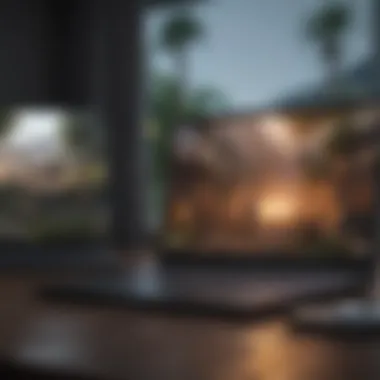

Updating Drivers
Updating drivers is essential for maintaining optimal performance. Outdated drivers can lead to compatibility issues and reduced performance in games. Manufacturers frequently release driver updates to improve compatibility and fix bugs. This characteristic makes updating drivers a beneficial choice for gamers.
A key aspect of updating drivers lies in its straightforward implementation. Users can seek updates easily through manufacturer websites and applications. Additionally, modern operating systems often provide automatic updates for drivers. A unique feature is the capability of drivers to enhance functionality. Updated drivers might provide access to new game features and optimize resource management.
However, users should note potential disadvantages. Sometimes, an update can introduce new issues, requiring users to troubleshoot. It's wise to read user reviews before applying a new driver, ensuring that it addresses issues rather than creating them.
Using Game Mode
Using game mode is another effective tactic for enhancing laptop performance. Game mode prioritizes system resources for gaming software. This characteristic ensures games receive more CPU and RAM, potentially leading to better performance.
A unique feature of game mode is its ability to block unnecessary notifications during gameplay. This helps players maintain focus. Additionally, it can optimize background processes, leading to a seamless gaming experience.
However, while game mode is beneficial, it might not drastically improve performance for all titles. Some users may find that the enhancement is modest, depending on individual hardware configurations. Nevertheless, enabling game mode is generally a good practice for any gamer looking to maximize their experience.
In summary, optimizing laptop gaming performance through adjusting in-game settings, updating drivers, and using game mode can significantly enhance the overall experience. A thoughtful approach can lead to a more enjoyable and immersive gaming journey.
The Future of Gaming on Laptops
The landscape of gaming on laptops is rapidly evolving. Laptops have become a viable platform for gaming due to improvements in both hardware and software. This section will explore how advancements in laptop technology and emerging gaming trends shape the future of gaming for this platform. Understanding these elements is crucial for gamers looking to maximize their experience while using a laptop.
Advancements in Laptop Technology
Recent years have seen significant strides in laptop technology. Manufacturers are integrating more powerful components into slimmer, lighter devices. This allows users to enjoy demanding games without being tethered to a desktop setup.
- Improved Graphics: Graphics processing units (GPUs) have become more efficient. Integrated graphics in modern CPUs now deliver better performance than previous generations. Users can enjoy high-resolution graphics even in portable formats.
- Enhanced Cooling Solutions: Overheating was a common problem in gaming laptops. Recent innovations in cooling technology help maintain device temperature during intense gaming sessions.
- High Refresh Rate Displays: Many laptops now come with displays that support refresh rates of 120Hz or higher. This results in smoother gameplay and a more responsive gaming experience.
Thanks to these advancements, laptops are becoming a preferred choice for dedicated gamers.
Emerging Gaming Trends
Cloud Gaming
Cloud gaming represents a significant shift in how games are delivered and played. Instead of requiring robust hardware, players can stream games directly from the cloud. This means that players can enjoy high-quality games on laptops that may not have the necessary specifications.
- Key Characteristic: The most notable aspect of cloud gaming is that it reduces reliance on local hardware. A stable internet connection becomes the primary requirement.
- Unique Feature: Another feature of cloud gaming is its accessibility. Players can use various devices without worrying about compatibility issues.
However, there are drawbacks. Latency can affect the gaming experience, especially in fast-paced genres. It's essential for gamers to have a reliable internet connection to minimize these impacts.
Cross-Platform Play
Cross-platform play continues to gain popularity in the gaming world. This feature allows players on different devices to play together seamlessly.
- Key Characteristic: Cross-platform play promotes a broader gaming community. It breaks down barriers between console and PC players, creating a more inclusive environment.
- Unique Feature: Flexibility is a large advantage. Gamers can choose their preferred device, be it a laptop or a gaming console, while still participating in the same gaming session.
Nonetheless, cross-platform play is not without its challenges. Balancing gameplay between different platforms can be technical complex. Moreover, it requires developers to ensure fair matchmaking to maintain game integrity.
In summary, the future of gaming on laptops is bright. Advancements in technology combined with emerging trends like cloud gaming and cross-platform play are paving the way for an enhanced gaming experience. As gamers embrace these changes, the gaming community will undoubtedly continue to grow.
End
The conclusion serves as an essential component of this article. It emphasizes the various important points discussed regarding laptop gaming. By highlighting key insights, it reinforces the necessity of understanding game compatibility with laptop specifications. This awareness is crucial for both casual and dedicated gamers.
A significant aspect covered is the need for gamers to optimize their systems. These adjustments can enhance gameplay experience and prolong the lifespan of hardware. Through careful consideration of the various technical facets, users can select games that suit their laptops.
Another benefit of this exploration is the identification of genres most compatible with laptops. Recognizing these genres helps individuals make informed choices based on their gaming preferences and hardware limitations. The careful selection of games mitigates frustration and guarantees a smoother gaming experience overall.
In reviewing the identified trends and future possibilities, readers can take an informed glance ahead. Various innovations may shape laptop gaming, and understanding these can prepare gamers for future developments in the industry.
"Gaming on laptops does not have to be inferior; it involves crafting the experience to best fit the technology at hand."
Key Takeaways
- Understanding Specifications: Knowing your laptop’s specifications is vital for selecting appropriate games.
- Game Genres: Identifying genres suitable for laptops can significantly improve user experience.
- Performance Optimization: Regular updates and adjustments lead to better performance in gaming.
- Future Trends: Awareness of emerging technologies can prepare gamers for changes in the gaming landscape.
Looking Ahead
Looking to the future, gaming on laptops is expected to evolve significantly. Advancements in technology will likely yield more powerful and efficient machines. This means that more demanding titles may find their way onto laptops, providing new opportunities for gamers.
Moreover, trends like cloud gaming could redefine access. Players may soon find they don’t need high-end hardware to enjoy intensive games. The growing prevalence of cross-platform play will also enhance social gaming experiences, making it easier for players on different devices to connect and compete.
In summary, the landscape of laptop gaming is rapidly changing, and acknowledging these shifts can ensure gamers remain at the forefront of this exciting evolution.















