Selecting the Ideal 4K Monitor for PS4 Pro Gaming


Intro
In the gaming world, choosing the right monitor can significantly enhance your experience. When it comes to the PS4 Pro, a powerful console that can output stunning 4K visuals, the selection of an appropriate gaming monitor is paramount. With a slew of monitors on the market claiming to deliver high-quality graphics and low input lag, it can feel like finding a needle in a haystack. An informed decision will not only help in maximizing your gaming experience but also ensure you get the most value for your investment.
This guide aims specifically at helping gamers navigate the waters of 4K gaming monitors tailored for the PS4 Pro. The focus will be on essential attributes that impact performance, highlights of some top models available, and practical tips for installation and optimization. Let’s dive into the nitty-gritty to make your gaming journey an extraordinary one.
Understanding the PS4 Pro
When diving into the world of gaming, especially with the PlayStation 4 Pro, it's essential to grasp what makes this console tick. Understanding the PS4 Pro is not just about seeing it as a product; it's about recognizing its unique capabilities that enhance the gaming experience. With technology advancing at a breakneck speed, knowing these features can significantly influence the choice of a monitor and how well it performs.
Key Features of the PS4 Pro
The PS4 Pro is equipped with some standout features that set it apart from its predecessors. Here are the most prominent aspects:
- Improved Performance: It boasts a faster CPU and GPU, offering superior graphic rendering than the original PS4.
- 4K Gaming Capability: This console supports 4K resolutions, giving you crystal-clear visuals in compatible games.
- HDR Support: High Dynamic Range expands the color range, allowing for brighter whites and deeper blacks.
- Enhanced Frame Rates: Many games run smoother, with a higher frame rate, providing better gameplay experiences.
A gaming setup is only as good as the console it's built around.
These features allow gamers to explore stunning worlds with more detail and interactivity. When choosing a monitor, understanding these features provides a foundation for pairing the PS4 Pro with the right specs.
Performance Expectations with 4K Resolution
Having a PS4 Pro is one thing; handling its potential is quite another. With 4K resolution at your fingertips, expectations need to be aligned with reality. The PS4 Pro can upscale games to this stunning resolution, but this isn’t a magic wand that fixes everything. Here are some performance considerations:
- Game Compatibility: Not all games leverage the full 4K capability. Some might only max out at 1080p, so an awareness of title support is crucial.
- Frame Rates and Resolution: There can be a trade-off between resolution and smooth frame rates. While 4K delivers clarity, it might impact the fluidity of gameplay if the monitor and settings are not optimized.
- Visual Performance: Expect richer textures and detail when playing compatible titles. However, calibration might be required to get the best out of the color settings and brightness levels.
Understanding the nuances of how the PS4 Pro interacts with different monitors will greatly enhance your gaming experience. By knowing its features and performance metrics, you're positioned to make an informed decision on pairing it with the ideal 4K monitor for an optimized gaming session.
The Importance of a Good Monitor
When it comes to elevating your gaming sessions, the importance of having a good monitor cannot be overstated. A high-quality monitor acts as the bridge between the console and the player, translating vast amounts of data into crisp visuals and responsive gameplay. This guide’s prime focus is aiding gamers, particularly those diving into the world of PS4 Pro, to select monitors that not only meet their needs but also enhance their overall gaming experience.
Investing in a quality display goes far beyond mere aesthetics. It involves a slew of technical specifications and features that can significantly impact your performance and immersion in gaming. Here’s a look at some specific elements that illustrate why a good monitor matters:
- Visual Clarity: A monitor with high resolution delivers sharper images, allowing you to notice every detail in the game world. Opting for 4K resolution truly unlocks the visual potential of PS4 Pro, offering stunning graphics that can make your gameplay feel more lifelike.
- Color Accuracy: Colors can often make or break a gaming experience, especially in visually rich environments. A monitor with superior color reproduction ensures that what you see on your screen mirrors the game developers’ intent.
- Refresh Rates: Higher refresh rates provide smoother action in fast-paced games, preventing blurriness and ensuring every movement is captured clearly. While PS4 Pro can handle 4K, it’s the combination with refresh rate that truly enhances the experience.
- Response Times: The time it takes for a pixel to change can affect gaming performance too. Shorter response times can mitigate motion blur, especially during those heated gaming moments.
Understanding these aspects will allow you to make an informed decision that aligns with your unique gaming style and preferences.
Why Resolution Matters
One of the first considerations when choosing a monitor for gaming is resolution. This is especially pertinent for PS4 Pro users since this console is capable of delivering 4K resolution, which is four times the pixel count of Full HD. Higher pixel counts equate to sharper imagery, and you’ll find that textures in games become more vibrant and detailed. Imagine roaming through a lush forest or a sprawling cityscape; the finer details will pop out beautifully on a 4K display compared to a less capable monitor.
Furthermore, resolutions have a direct impact on how immersive gameplay can feel. Gamers often find themselves completely absorbed in beautifully rendered worlds, making it critical to select a monitor that can truly showcase these characteristics.
Impact of Refresh Rates on Gaming Experience
When diving into the technical specifics of monitors, refresh rates play a pivotal role. Measured in hertz, this figure indicates how many times the screen updates in one second. For the smoothest visual experience, a higher refresh rate is desirable. Many gamers aim for monitors with refresh rates of at least 60Hz, but going higher allows for a more fluid response.
The advantage becomes clear when playing fast-paced action titles, where a delayed refresh can mean the difference between victory and defeat. A monitor capable of 120Hz or even 144Hz refresh rates allows for smooth transitions, reducing motion blur and lag, which are critical in competitive gaming environments. It's worth considering your gaming library; if you're indulging in intense shooters or racing games, the differences can be striking.
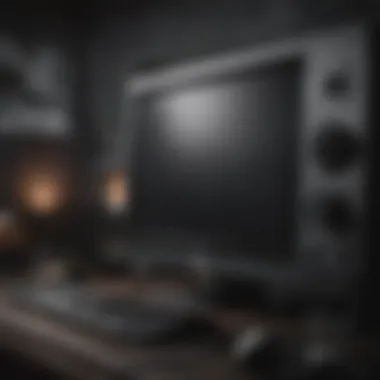

Input Lag and Its Significance
Input lag refers to the delay between performing an action on your controller and seeing the result on-screen. This is a crucial factor, especially for gamers who value precision, such as in fighting games or competitive esports. A monitor designed for gaming will typically have lower input lag, which enhances your ability to respond quickly.
As a general rule, aiming for a monitor with less than 20 milliseconds of input lag is a good benchmark for serious gamers. The aim is to create an almost instantaneous response, ensuring that every button press translates into immediate action on the screen.
In summary, a good monitor is not merely an accessory for gaming, but rather a vital component that directly influences performance, immersion, and overall enjoyment. Understanding the intertwined aspects of resolution, refresh rate, and input lag is essential for anyone looking to maximize their gaming experience on the PS4 Pro.
Key Features to Look for in a 4K Monitor
When it comes to enhancing your gaming experience on the PS4 Pro, choosing the right 4K monitor is crucial. Not all monitors are created equal, and knowing what to look for can save you from a purchase regret later on. You'll want features that not only cater to the graphical capabilities of the PS4 Pro but also enhance your interaction with the game. Here are a few essentials to keep in your back pocket as you roam through the options available in the market.
Panel Types Explained
Choosing a panel type can significantly affect how you experience your games. Each screen type comes with its own set of strengths and weaknesses, influencing gaming in various ways.
IPS vs. VA
A major point of contention among monitor technologies is the debate between IPS (In-Plane Switching) and VA (Vertical Alignment) panels. IPS panels are often the go-to choice for gamers looking for superior color accuracy and wider viewing angles. You can sit at almost any angle, and the colors will still pop, and blacks won't turn gray, which is golden for cooperative gameplay.
On the flip side, VA panels boast higher contrast ratios, potentially providing deeper blacks and vibrant colors, especially in dark scenes. However, the viewing angles can be a bit restrictive. If you anticipate gathering a crowd for a gaming marathon, an IPS monitor may serve you better.
In summary, it boils down to what matters most:
- Choose IPS if you want accurate colors and wide viewing angles, making it easier for you and your friends to enjoy.
- Opt for VA if you're after a dramatic visual experience with exceptional contrast, but sit directly in front for the best results.
TN Panels and Their Pros and Cons
TN (Twisted Nematic) panels offer a different approach altogether. They are known for fast response times, a trait that competitive gamers often prioritize to reduce blur in rapid sequences. That’s a hunter’s dream if you’re into fast-paced first-person shooters.
However, the trade-off comes in the form of poorer color accuracy and limited viewing angles. The picture may shift dramatically as you move away from the center of the screen. So while you might secure that quick competitive edge, you could miss out on the overall lavish experience of beautifully rendered environments.
Ultimately, if you need speed and precision, a TN panel might catch your eye, but don’t expect to enjoy lush landscapes as well as other panel types would deliver.
HDR: What It Brings to the Table
HDR, or High Dynamic Range, is a game-changer for modern monitoring technology. Think of it as the difference between viewing a painting in dull light and basking it in natural sunlight. HDR expands the range of color and brightness. This means brighter highlights and deeper shadows, bringing the visual storytelling of your games to life. While it’s not uniformly available across all 4K monitors, finding one that supports HDR can dramatically elevate your gaming experiences, especially in graphically intense titles. Consider it a ticket to not just play, but to actually feel the game.
Size and Viewing Distance Considerations
Size does matter, but it’s not just about going big or going home. Depending on your gaming setup, the proximity of your monitor matters. A larger display can be mesmerizing, but if you're sitting close, you might find yourself straining your neck or losing sight of details in stretched visuals.
- As a rule of thumb, if you sit within three feet of the screen, a 27-inch model might be ideal.
- For larger setups, stretching to 32 inches or more can create an immersive atmosphere, especially for open-world adventures.
Top Monitors for PS4 Pro Gaming
Selecting the right monitor can truly make or break your PS4 Pro gaming experience. Given that the PS4 Pro is capable of 4K playback, you need a monitor that not only maximizes this resolution but also offers sharp refresh rates, minimal input lag, and features like HDR. With a slew of models available in the market, diving into the specifics of the top contenders helps in making an informed decision. Here, we’ll take a closer look at three standout monitors that cater well to PS4 Pro users.
Model Reviews


Monitor A: Features and Performance
Monitor A sets itself apart with its stunning 4K UHD resolution and impressive color accuracy. This monitor boasts a refresh rate of 144Hz, allowing for smooth visuals even during fast-paced action scenes. One defining aspect of Monitor A is its support for HDR10, enhancing the dynamic range of colors so that the brightest whites and the deepest blacks can coexist. Gamers will appreciate how immersive the experience becomes, especially in games like "Ghost of Tsushima".
However, it’s worth noting that this model comes with a bit of a price tag. Those looking for a high-end experience might find this investment worthwhile, while budget-conscious gamers might feel the heat in their wallets. Overall, Monitor A is a strong choice for those who prioritize visual fidelity in their gaming setup.
Monitor B: Why It’s a Strong Contender
Moving on, Monitor B emerges as a credible competitor primarily due to its ultra-fast response time of just 1ms, making it a dream for competitive gamers. This monitor offers a refresh rate of 60Hz, which is perfectly fine for console gaming, especially if you’re focusing on the PS4 Pro. What ties it all together is its Adaptive Sync Technology—a feature crucial for reducing screen tearing during intense gameplay.
Its unique feature lies in its built-in blue light filter, which not only helps reduce eye strain over long gaming sessions but could also promote healthier gaming habits. It’s an excellent choice for those who play frequently in darker settings. However, the viewing angles could be better, and some gamers might notice slight color distortion when viewed from extreme angles.
Monitor C: Best for Budget-conscious Gamers
Finally, let’s talk about Monitor C, which is an ideal option for those not wanting to break the bank. This monitor is tailored to suit budget-conscious gamers, yet it doesn’t skimp on essential features. It comes with a 4K resolution and a refresh rate of 60Hz—perfectly suitable for casual gaming with the PS4 Pro. One of its key characteristics is the affordable price point while still offering surprisingly good color depth and clarity.
Moreover, it includes a basic HDR functionality, providing a noticeable upgrade over standard displays without being overly complicated. However, it does lack some premium features like a wider color gamut or adaptive sync. Overall, Monitor C is a fantastic entry-level choice for gamers looking to dip their toes into 4K gaming without emptying their pockets.
Comparison of Key Specifications
To further assist you in making an informed choice, here’s a quick comparison of the specifications of the monitors mentioned:
| Monitor | Resolution | Refresh Rate | Response Time | HDR Support | Price Range | | Monitor A | 4K UHD | 144Hz | 4ms | Yes | $$$ | | Monitor B | 4K UHD | 60Hz | 1ms | Yes | $$ | | Monitor C | 4K UHD | 60Hz | 5ms | Limited | $ |
Choosing the right monitor isn't just about the specs; it's about ensuring the gaming experience is tailored to your personal tastes and needs.
In summary, each of these monitors has its unique strengths, catering to different gaming preferences and budgets. By exploring their features in-depth, you can select the best fit for your 4K gaming aspirations with the PS4 Pro.
Setting Up Your Monitor
Setting up your monitor properly is crucial to achieving a stellar gaming experience on the PS4 Pro. It’s more than just plugging things in and hoping for the best; it’s about ensuring that every pixel is in its right place to recreate the sleek graphics and vibrant visuals intended by the creators. Each step in the setup process can significantly contribute to your overall enjoyment, offering clarity, performance, and responsiveness. Missing even minor details can lead to frustrating gameplay, so let’s dive deeper into the nitty-gritty of getting things just right.
Connection Options with PS4 Pro
HDMI Specifications
When talking about connection options, HDMI is king for the PS4 Pro. The HDMI specification you select can have a huge impact on both performance and visual quality. The PS4 Pro supports HDMI 2.0, which gives you the ability to push 4K resolution at 60 frames per second.
The standout feature of HDMI 2.0 is its bandwidth capacity—up to 18 Gbps. This means it can handle the heavy load that comes with high-resolution gaming while delivering rich audio. Additionally, its backward compatibility means you don't have to fret over upgrading every single component. So, if you're looking to avoid a headache later, going with HDMI 2.0 is not just a choice, it’s a necessity.
Important: Always check if your monitor comes with an HDMI 2.0 port, as older models may not support the best resolution and refresh rates.
Recommended Cabling
Next up, let’s talk about the cords connecting the system to the monitor. It’s easy to overlook the cables, but the quality plays a pivotal role in maintaining picture integrity. High-quality HDMI cables are essential. Look for ones labeled as "Premium High Speed" or even "Ultra High Speed" to ensure they can support 4K gaming without any hiccups.
The unique feature of these high-quality cables is their ability to minimize interference, providing a clean and smooth signal, which is critical when gaming. A cheaper cable might save some pennies initially, but it may just lead to pixelation, ghosting, or other visual issues that can take you out of the action. Investing in a solid cable can greatly enhance the overall gaming experience.
Best Settings for Optimal Performance
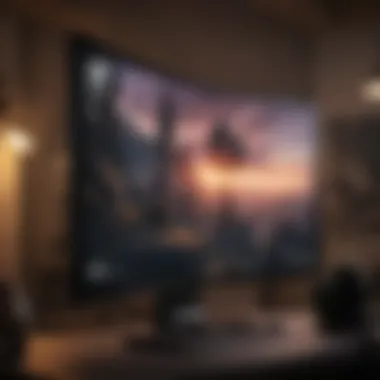

Once everything is plugged in, it’s time to tweak those settings for the best graphical performance. First gear up your PS4 Pro and dive into the settings menu. You need to ensure that your console is set to output 4K resolution. Go to the 'Sound and Screen' setting and check the 'Video Output Settings'. From here, you can choose 2160p as the maximum resolution. This step is essential to take advantage of the capabilities of your new monitor, ensuring that you’re truly experiencing that high-definition gaming.
Next, consider your options for HDR (High Dynamic Range), which enhances colors and contrast. If it’s supported by both your monitor and the game, turning this feature on is a no-brainer. It can drastically improve the visual quality, making games look richer and more immersive. Remember to adjust the brightness and contrast settings on your monitor to complement your gaming environment—dark rooms may require different settings compared to well-lit spaces.
Troubleshooting Common Issues
Troubleshooting common issues is a vital part of enhancing your gaming experience with the PS4 Pro. While finding the right 4K gaming monitor is crucial, ensuring that everything operates smoothly post-setup is just as important. Gamers can face various hiccups, like screen flickering or unnecessary input lag, that can disrupt the immersive experience. Having solutions on hand can save a lot of frustration down the road.
Pinpointing specific problems may take some detective work. Things such as cable quality, monitor settings, and console configurations play a significant role in overall performance. Moreover, knowing how to fix these issues allows players to focus more on their gaming rather than troubleshooting.
Screen Flickering and Fixes
Screen flickering can feel like an unwanted ghost haunting your gaming sessions. It’s both annoying and distracting. Various factors can contribute to this phenomenon. For instance, if the connections aren’t all snugged tight, or if faulty HDMI cables are in play, flickering can rear its ugly head.
To address flickering, check these aspects:
- Cable Quality: Ensure you’re using a high-speed HDMI cable. An inferior cable simply won’t cut it for 4K gaming.
- Monitor Refresh Rate: Adjust the refresh rate settings on your monitor. A mismatch between the console’s output and the monitor's capability can lead to flickering.
- Display Settings: Verify the console display settings to align with the monitor requirements. An incorrect resolution can mess with your display.
Troubleshooting flickers can often be straightforward. If the flickering doesn’t subside after adjusting settings or swapping cables, it may indicate deeper problems with the monitor itself.
Input Lag and Solutions
Input lag can turn a fierce battle into a frustrating experience. When hitting buttons on your controller doesn't translate to actions on-screen in real-time, it becomes a recipe for annoyance. This situation commonly arises due to monitor settings or processing times.
Here’s how to tackle input lag effectively:
- Game Mode: Look for a Game Mode option on your monitor. This mode significantly reduces the input lag by disabling unnecessary processing features.
- Refresh Rate Settings: Use the monitor’s highest refresh rate compatible with the PS4 Pro. A higher refresh rate usually results in lower input lag.
- Cable Quality: As before, ensuring that you have high-quality cables can drastically improve response times.
If you've adjusted your monitor settings and don't see improvement, checking for firmware updates on both your monitor and console could be beneficial. Keeping these devices up to date helps in minimizing latency and ensures smooth gameplay.
"In the world of competitive gaming, every millisecond counts. Don’t let preventable lag hinder your performance!"
Troubleshooting monitors for the PS4 Pro may seem tedious, but addressing these common issues enhances overall gaming enjoyment, ensuring you're fully immersed in your gaming adventures.
The Future of Gaming Monitors
The arena of gaming monitors is evolving rapidly, influenced deeply by technology advancements and gamers’ preferences. As gamers demand more from their equipment, understanding the future of gaming monitors becomes paramount. The next few years promise transformative changes that could significantly impact how gamers experience titles, particularly on systems like the PS4 Pro.
Key elements will include enhanced display technologies, such as superior color accuracy and contrast ratios, as well as innovations in refresh rates and response times. The goal is not just clarity in visuals but also a more immersive experience that draws players into the heart of their favourite universes. With companies investing heavily in R&D, the next generation of monitors may blur the lines between gaming and reality.
Emerging Trends in Gaming Technology
Gaming technology is no longer just about graphics. Emerging trends are now working harmoniously with cutting-edge display developments. Here are some noteworthy trends to keep an eye on:
- Adaptive Sync Technologies: The likes of AMD FreeSync and NVIDIA G-Sync aim to eliminate screen tearing and stuttering by syncing the monitor's refresh rate with the frame rate of your console. This makes for a smoother gameplay experience, especially in high-action games.
- OLED Displays: These are gaining traction for their unparalleled contrast and vibrant colors. Unlike traditional LED displays, OLED panels offer true blacks, which enhances the gaming atmosphere significantly, particularly in darker titles.
- Ultrawide Monitors: While not directly relevant to the PS4 Pro, ultrawide monitors are becoming popular among PC gamers, and their relevance in consoles may emerge. Wider screens can provide a more comprehensive field of view, enhancing immersion.
"The advancements in gaming monitor technology are setting the stage for a new era in immersive gaming experiences."
- Smart Display Features: Features like built-in streaming apps and customizable interfaces on monitors are becoming more common. This turns the monitor into a multi-use device, catering to not only gaming enthusiasts but also those who appreciate good media consumption.
What to Expect Beyond PS4 Pro
As the market anticipates new gaming consoles like the PS5, the implications for monitor technology are profound. Here’s what’s likely to come:
- Higher Resolutions: While the PS4 Pro offers 4K gaming, a shift to 8K is on the horizon. This could push monitor manufacturers to create displays that cater to even higher definitions, enhancing clarity and detail significantly.
- Improved HDR Technologies: Vivid HDR experiences that the PS4 Pro has started to capitalize on will only get better. Future monitors are likely to support higher peak brightness levels and wider color gamuts, allowing for more dynamic visuals.
- Interactivity and Gaming Integration: Expect to see monitors that go beyond just displaying images. Features such as integrated cameras for facial recognition and gaming interaction might be explored and adopted. This would take player engagement to another level.
In essence, the trajectory of gaming monitors points towards a future filled with possibilities. With each leap in technology, gamers will find themselves better equipped for an immersive experience, making informed choices about their displays essential. Keeping track of these advancements will help ensure that gamers can enjoy the highest quality experiences from their gaming setups.















