Step-by-Step Guide to Streaming on PlayStation


Intro
Streaming has become an integral part of gaming culture, enabling players to share their experiences and interact with fellow enthusiasts. For those who own a PlayStation, the journey to launching a successful streaming career can seem daunting. However, understanding each step and critical aspect can simplify the process significantly. This guide aims to provide a comprehensive roadmap for starting your streaming journey on PlayStation, discussing everything from necessary account setups to platform selection, optimizing broadcast settings, and viewer engagement strategies.
By following this guide, both novices eager to dip their toes into the streaming world and those with some experience will gain valuable insights that can enhance their online presence and overall streaming experience. Streaming on PlayStation is more than just sharing gameplay; it’s about creating a community and building relationships with your audience.
Overview of Streaming on PlayStation
PlayStation has positioned itself as a robust platform for aspiring streamers. The integrated features within the console allow users to broadcast their gameplay easily, reaching a global audience without the need for complex setups. Players can choose to stream via platforms like Twitch or YouTube, both of which are popular among gamers.
Streaming on PlayStation offers several advantages. It’s convenient, accessible, and designed specifically for an engaging viewing experience. Many gamers utilize this feature to showcase not only their skills but also their personalities, leading to a more immersive interaction with followers.
Essential Steps to Start Streaming
Setting Up Your Account
Before jumping into streaming, establishing your accounts is crucial. You will need a PlayStation Network account if you don’t already have one. Here’s how to set it up:
- Go to the PlayStation website or your console.
- Click on "Sign Up for PSN".
- Fill in the necessary details, such as email and password.
- Verify your account through the email you receive.
Once your PSN account is ready, create accounts on your chosen streaming platforms, like Twitch or YouTube. Ensure that you familiarize yourself with their specific rules and community guidelines to avoid potential issues later on.
Selecting Your Streaming Platform
Choosing the right platform for streaming involves understanding the audience each platform caters to. Here are the main options:
- Twitch: Best for gamers, boasts large audience engagement.
- YouTube: Good for a mixed media approach, including live performances and recorded content.
Your choice may depend on your preferred style and the type of audience you aim to attract.
Optimizing Broadcast Settings
To ensure a smooth streaming experience, proper configuration of your broadcast settings is necessary. Important aspects to consider include:
- Bitrate: A higher bitrate can improve quality, but may cause lag if your internet is slow.
- Resolution: Streaming in 720p or 1080p is standard for most content.
- Frame Rate: Generally, 30 FPS is sufficient for casual streaming, while 60 FPS can enhance fast-paced gameplay.
Adjust these settings based on your hardware and internet capability to balance quality with performance.
Engaging with Your Audience
While gameplay is essential, interaction with viewers can significantly enhance the experience. Make sure to:
- Respond to chat messages when you can.
- Thank viewers for subscriptions and donations.
- Host giveaways to keep the audience interested.
Using tools, such as overlays and alerts, can also help maintain engagement during streams.
Engaging with your audience makes streaming more rewarding and helps build a loyal community.
Epilogue
Beginning your streaming career on PlayStation can be straightforward if one is well-informed about the necessary steps. From account creation to audience engagement, this guide aims to equip you with foundational knowledge. The world of streaming offers vast opportunities for creativity and connection, so prepare well and enjoy the process.
Understanding Streaming Basics
Streaming has fundamentally changed how gamers and content creators share their experiences. It goes beyond mere gameplay; it is a form of communication, an opportunity to connect, and a chance to share challenges and successes with an audience. In understanding the basic principles of streaming, individuals can better appreciate the layers involved in broadcasting their gaming sessions.
What Is Game Streaming?
Game streaming is the process of transmitting real-time gameplay over the internet, allowing viewers to watch players enjoy games live. The content can include anything from casual gaming sessions to competitive esports tournaments. Platforms like Twitch, YouTube Gaming, and Facebook Gaming enable individuals to broadcast their gameplay to audiences worldwide. The medium typically involves the use of a camera, voice commentary, and interaction with viewers through chat functionalities.
Streaming may also encompass a variety of genres. From first-person shooters to role-playing games, you will find streams dedicated to virtually every gaming category. Viewers engage with streamers not just to watch gameplay, but to connect and share in the experience. This interchange can create a community-like atmosphere, which is essential for a successful streaming endeavor.
Why Stream on PlayStation?
Streaming on PlayStation provides gamers with unique advantages. Firstly, many popular games are exclusive to the platform. This exclusivity can attract a dedicated audience eager to see gameplay from titles they may not have access to otherwise, such as The Last of Us Part II or Ghost of Tsushima.
Furthermore, PlayStation has integrated streaming capabilities that simplify the setup process. The console allows for direct streaming to platforms like Twitch and YouTube without requiring additional hardware. This user-friendly interface makes it accessible for anyone wishing to start streaming. Additionally, PlayStation has a well-established community, providing ample opportunities for networking and collaboration with other streamers.
Streaming garners attention not only from casual players but also from competitive gamers. Many streamers establish themselves in the gaming world through successful broadcasts and later transition into competitive play.
In summary, understanding the basics of game streaming is crucial as it lays the foundation for successful broadcasting. Knowledge of what streaming involves and the advantages of streaming on PlayStation can significantly elevate your streaming journey.
Preparing Your PlayStation for Streaming
Streaming on PlayStation requires a thorough setup process. Properly preparing your device ensures smooth broadcasts and higher quality streams. This step plays an essential role in your streaming experience. Before diving into gaming, understanding how to configure your PlayStation is crucial.
System Requirements
To effectively stream, ensure your PlayStation console meets specific system requirements. The PlayStation 4 and PlayStation 5 are both capable of streaming, but each has varying capabilities. Here are key points to consider:
- Hardware Performance: Both the PS4 and PS5 come with robust hardware, but the PS5 offers superior performance. If you aim for 4K streaming, the PS5 is the better option.
- Storage Capacity: Streaming will require sufficient storage for games and additional files. Usually, 500 GB or more is advisable to facilitate game downloads and temporary files for streaming.
- Updates: Keeping your console up-to-date is critical. Regular system updates help prevent bugs and improve functionality. Always check for the latest updates before starting your stream.
Understanding these requirements allows for a more seamless streaming experience. It reduces technical troubles during broadcasts and improves overall viewer satisfaction.
Internet Connection Considerations
Next, your internet connection can dramatically influence streaming quality. A stable and fast internet connection is fundamental. Consider the following factors when assessing your internet setup:
- Download and Upload Speeds: A minimum upload speed of 5 Mbps is necessary for decent streaming. However, higher speeds (15 Mbps or more) are recommended for better quality. Check your internet service provider's offerings.
- Type of Connection: Ethernet connections are more reliable than Wi-Fi. Using a hard-wired connection mitigates latency issues and ensures a steady stream.
- Latency: Lower latency is ideal. High latency can lead to lag during gaming, which reflects negatively in the stream.
To monitor your internet performance, tools like Speedtest or Fast.com provide valuable insights into your connection speed and reliability.
Creating Necessary Accounts
Creating accounts is a fundamental step in starting your streaming journey on PlayStation. Without the right accounts, it becomes challenging to reach your audience or utilize platforms that offer powerful tools. Each platform has its own distinct advantages, and understanding these is key. Setting up accounts not only allows you to stream but also connects you to the larger gaming community.
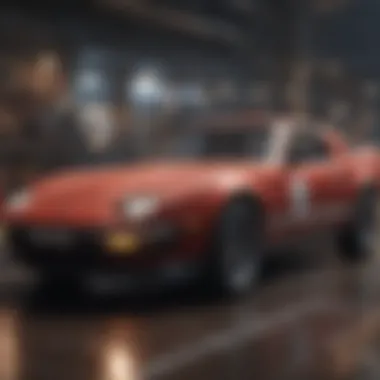

PlayStation Network Account
Your first step is to create a PlayStation Network account. This account serves as your identity on the PlayStation ecosystem. Through this account, you can access online gaming, purchase games, and engage with friends through messaging and sharing. It’s the gateway for streaming your gameplay to your audience.
The benefits of having a PlayStation Network account are considerable. It allows you to save your game progress in the cloud, participate in online multiplayer, and access exclusive content. In terms of streaming, you can share your gameplay directly to various platforms with minimal friction. The set-up process is straightforward and requires basic information such as an email address and a username.
Platform Accounts for Streaming
To effectively broadcast your gameplay, you need accounts on specific streaming platforms. These platforms allow you to reach audiences globally, showcasing your play and personality. Below are three popular choices:
Twitch
Twitch is one of the most recognized platforms for gamers. It is specific to live streaming, making it ideal for those who want to engage with their audience in real-time. The community-driven approach of Twitch promotes interaction, allowing viewers to chat during streams.
A key characteristic of Twitch is its user-friendly interface. Once you create an account, you can start streaming right away. Unique features, such as the ability to set up custom alerts for your followers and integrate with third-party applications, amplify the streaming experience.
However, Twitch is known for its large content creator base, which can make standing out quite challenging. Braiding your niche within a crowded space requires consistency and creativity.
YouTube
YouTube is already a heavyweight in the video-sharing space. Its live streaming function allows creators to broadcast their gameplay to a broad audience. YouTube's strength lies in its vast user base and the potential for video on demand.
A significant feature of YouTube is its ability for content to be discovered long after the live stream has ended. This means streams can gain popularity over time, unlike Twitch, where content often fades quickly. Moreover, with advanced monetization options available, streamers can earn from ads and subscriptions.
That said, the downside is that the community interaction is often less immediate than on Twitch. This can make it feel less personal, affecting engagement in real-time.
Facebook Gaming
Facebook Gaming has emerged as a contender in the streaming arena, primarily due to its vast existing user base. Facebook's social networking capabilities allow for seamless sharing of streams among friends and communities. The platform's integration with daily life makes it easy for casual gamers and viewers to join in.
A unique feature is its ability to implement Facebook’s social sharing tools. This way, streamers can easily invite friends or promote their streams to their wider network. It provides an easy entry point for those new to streaming, especially for individuals already familiar with Facebook.
On the flip side, its gaming focus is still growing, and it may not have the same level of depth in gaming-specific features as Twitch or YouTube.
In summary, having accounts on the PlayStation Network and selected streaming platforms is crucial. These accounts open up avenues for connectivity, audience engagement, and potential revenue. Choosing the right platforms can significantly impact your streaming success.
Setting Up Streaming Software
Setting up streaming software is a central component of your journey into streaming on PlayStation. The right software can significantly enhance your streaming experience, allowing you to broadcast with high quality and professionalism. It also facilitates various features that can engage your audience and improve your channel's visibility. Understanding the available options and their functionalities is crucial for choosing the best fit for your needs.
Choosing the Right Software
OBS Studio
OBS Studio, or Open Broadcaster Software, is widely recognized for its flexibility and extensive functionality. It is free and open-source, appealing to a broad audience, especially beginners. One key characteristic of OBS Studio is its ability to customize scenes and sources. You can create multiple scenes to switch between during your stream, such as game footage, webcam feeds, and overlays. This feature allows for a more dynamic presentation that can keep viewers engaged.
A unique benefit of OBS Studio is its support for various plugins. These plugins can extend its capabilities, enabling functionalities like alerts for donations or new followers. However, the initial setup can be complex for some users, which can be a disadvantage. Fortunately, numerous tutorials are available to guide new users through the process.
Streamlabs OBS
Streamlabs OBS is another popular choice among streamers. It combines ease of use with powerful features tailored for streamers. One significant advantage of Streamlabs OBS is its intuitive interface, which can be less intimidating for newcomers. Users appreciate its all-in-one approach, integrating chat, alerts, and widgets to manage streams more efficiently.
A defining feature of Streamlabs OBS is its extensive library of pre-designed themes and overlays. This capability allows streamers to enhance their presentations without needing advanced design skills. However, Streamlabs OBS can consume more system resources than OBS Studio, potentially impacting performance, especially on lower-end hardware.
Installation and Configuration
Installing and configuring your chosen streaming software is the next crucial step. It involves downloading the software from the official websites and following specific instructions for installation. Typically, the setup process is straightforward, with on-screen prompts guiding you through.
After installation, configuring the settings for optimal performance is essential. Adjust video and audio settings according to your internet capabilities and hardware specifications. Make sure to test your stream before going live to identify and rectify any potential issues.
Always confirm your settings are optimized for your streaming platform to ensure a seamless experience for your viewers.
Connecting PlayStation to Streaming Software
Connecting your PlayStation to the right streaming software is vital for effective live broadcasting. This connection enables you to share gameplay with your audience seamlessly. Understanding the specific options available enhances your setup and offers flexibility tailored to your style.
Using Capture Cards
Capture cards play a significant role in streaming. They serve as a bridge between your PlayStation and your computer. This setup allows for advanced streaming capabilities, including higher video quality and access to various streaming features not available through direct streaming alone.
When selecting a capture card, consider your streaming goals. Some popular options include the Elgato HD60 S and the AVerMedia Live Gamer Mini. These devices can deliver smooth video feed, ensuring that your audience receives a clear view of your gameplay. To effectively use a capture card, follow these steps:
- Connect the Capture Card to Your Console: Use an HDMI cable to connect your PlayStation to the input of your capture card.
- Connect the Capture Card to Your PC: Use a USB cable to connect the capture card to your computer.
- Install Necessary Drivers: Ensure you have the correct drivers installed for your capture card. Visit the manufacturer’s website for assistance.
- Configure the Streaming Software: Open your streaming software and select the capture card as a source. This allows your gameplay to display in the software interface.
Employing a capture card can greatly enhance your streaming quality, but it also introduces additional components and connections to manage.
Direct Streaming Through PlayStation
For those looking to start streaming quickly without additional equipment, direct streaming through the PlayStation system is an option worth considering. This capability allows users to begin broadcasting with just a few button presses.
The process is simple. You can stream directly to platforms like Twitch, YouTube, or Facebook Gaming using your PlayStation itself. Here’s how to set it up:
- Navigate to the Share Menu: Press the ‘Share’ button on your PlayStation controller while in-game.
- Select the Streaming Platform: Choose your preferred streaming platform from the list.
- Adjust Settings: Configure settings for your stream, including title, privacy options, and any overlays if supported.
- Go Live: Hit the start button to begin your broadcast directly from your console.
While direct streaming is more accessible, it may lack some features and personalizations that streaming with a capture card provides. It’s essential to weigh the benefits and limitations when deciding which connection method suits you best.
Tip: Always check your internet connection stability before you stream directly to ensure a smooth experience for your viewers.
In summary, connecting your PlayStation to streaming software is crucial to your streaming endeavors. Whether you choose to invest in a capture card or utilize direct streaming, understanding the choices available will help you create a better viewing experience for your audience.
Streaming Settings and Optimization
In the world of game streaming on PlayStation, the technical aspects of your broadcast can greatly influence viewer experience and engagement. Optimizing your streaming settings is essential not just for quality, but also for maintaining a stable connection and ensuring that your content is engaging. Settings for video, audio, and overall stream quality play integral roles. Each of these elements works together to create a seamless streaming experience, which can deeply impact your channel’s growth and viewer retention.
Video Settings
Video settings are crucial in determining the visual quality of your stream. Choosing the right resolution and frame rate can either enhance or detract from your presentation. Here are key aspects to consider:
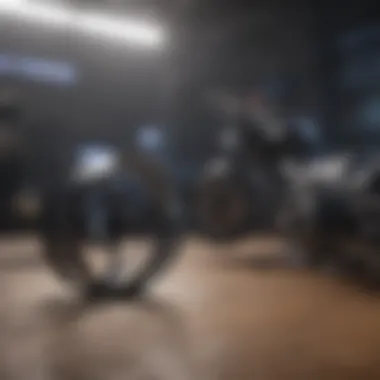

- Resolution: Common resolutions include 720p, 1080p, and 4K. While 1080p offers a good balance between quality and performance, 720p may be sufficient for lower bandwidth.
- Frame Rate: Aiming for a frame rate of at least 30 frames per second (fps) is standard; however, going up to 60 fps can significantly improve smoothness in fast-paced games.
Be mindful that higher resolutions require more bandwidth, which can lead to connectivity issues if not properly managed. Finding the right balance is key.
Audio Settings
The audio component of your stream is often underestimated but plays a significant role in creating a captivating viewing experience. Key considerations include:
- Microphone Quality: Invest in a good microphone to ensure clarity. Poor audio can deter viewers regardless of visual quality.
- Audio Levels: Balance game sound with your microphone input. It's important to hear both clearly without one overpowering the other.
- Background Noise: Use noise-canceling features if available. Ensuring your audience hears what you want them to hear is vital for maintaining engagement.
Stream Quality Options
Stream quality settings encompass the overall effectiveness of your broadcast. Important factors include:
- Bitrate: This determines how much data is used for streaming. Higher bitrates can improve quality but require more bandwidth. Adjust based on your internet speed and viewers’ capabilities.
- Keyframe Interval: Setting a keyframe interval of 2 seconds is a common recommendation for many streaming platforms. This helps maintain synchronization between video and audio.
- Adaptation: Always have fallback settings. If your connection falters, ensure that your stream can adjust to lower quality without dropping out.
By focusing on video, audio, and overall stream quality options, you setup a foundation for a successful streaming experience on PlayStation. Take the time to fine-tune these aspects, and your stream can attract and retain viewers more effectively.
Engaging with Your Audience
The significance of engaging with your audience cannot be overstated when it comes to streaming on PlayStation. In a landscape saturated with content, connecting with viewers is essential to standing out. Engaging effectively fosters community, leading to viewer loyalty and elevating your stream's overall visibility. When viewers feel involved, they are more likely to return. This creates a cycle of engagement that can greatly enhance your streaming experience.
Building a Community
Building a community around your stream involves creating a welcoming atmosphere. This can be achieved using various strategies, such as having a consistent streaming schedule, interacting with viewers during broadcasts, and expressing genuine interest in their opinions. Here are a few ways to do this:
- Consistency is Key: Stream regularly to establish a routine that viewers can anticipate.
- Encourage Participation: Ask viewers for their input, whether it’s on games to play or features to add.
- Create a Discord Server: This platform allows for continuous interaction outside of streaming sessions. It serves as a hub for fans, where they can connect, share experiences, and discuss stream-related topics.
By actively engaging in these ways, you nurture a community that can grow stronger and more interactive over time. A loyal audience not only supports your stream but can also share your content with new potential viewers, expanding your reach.
Using Chat Features
Chat features are vital tools for engagement during streams. They allow for real-time interaction between you and your viewers. Understanding how to utilize these features enhances communication and camaraderie among your audience. Here are some considerations:
- Monitoring the Chat: Keep an eye on chat activity. Responding to comments or questions creates a more dynamic viewing experience. Many streamers designate moderators to help manage this.
- Emojis and Badges: Encourage viewers to use specific emojis or badges related to your brand. This cultivates a sense of belonging and encourages participation.
- Polls and Questions: Use chat for immediate feedback or to gauge viewer interest. This leads to conversations that can make streams more engaging.
Engaging through chat can be the determining factor in retaining an audience. Real-time communication enhances the watching experience, making viewers feel valued and heard. Thus, chat features should be seen not just as an option, but as a fundamental element of your streaming strategy.
Promoting Your Stream
Promoting your stream is a critical step in building an audience and gaining recognition as a streamer on PlayStation. In today’s digital landscape, just going live is not enough. You need to actively engage with potential viewers, showcase your content, and create pathways for discovery. Effective promotion can lead to increased viewership, higher follower counts, and ultimately, a successful streaming career.
To achieve this, consider various strategies tailored to both your audience and the platforms you choose. A significant part of your promotional efforts will involve crafting an identity that resonates with viewers, making them interested in watching your streams regularly.
Social Media Strategies
Social media plays a pivotal role in stream promotion. Platforms like Twitter, Instagram, and Facebook allow streamers to connect with a vast audience and share moments highlighting their gameplay. Here are some strategies:
- Create Announcements: Regularly update your followers when you go live, as well as share highlights from previous streams.
- Engaging Content: Post engaging content that isn't limited to streaming. This could include behind-the-scenes looks at your setup, memes related to the games you play, or even sharing your thoughts on gaming news.
- Use Hashtags: Leverage trending hashtags related to the games you stream. Using facilitates easier discovery by people who are interested in those games.
- Interact: Engage with your followers and respond to comments. This builds a sense of community and encourages them to share your content.
Each platform comes with its own set of dynamics, so it’s vital to tailor your approach accordingly. For instance, Instagram is a visual platform, while Twitter is more about timely updates and conversations.
Collaborations with Other Streamers
Working with other streamers can amplify your reach and introduce you to new audiences. Collaborations can take many forms, from joint streams to shoutouts and event participation. Here are key points to consider:
- Joint Streams: Co-host streams where you play together. This not only entertains both sets of audiences but also promotes networking within the streaming community.
- Guest Appearances: Invite others to your channel or appear on theirs. This exchange of audiences can lead to new followers for both streamers.
- Community Events: Participate in or organize events such as tournaments or charity streams that encourage audience participation.
Ultimately, the goal of promoting your stream is to cultivate a loyal audience who values your content. Engaging effectively on social media and collaborating with fellow streamers can enhance your visibility in a competitive streaming environment, which is essential for long-term success.
Understanding Streaming Rules and Guidelines
Understanding the rules and guidelines governing streaming is critical for anyone who aspires to partake in this medium. Streaming involves sharing live or recorded content, which means navigating various regulations that can affect how your content is received and how you protect your own rights as a creator. This section delves into platform-specific guidelines and copyright considerations that can shape the way you stream.
Platform-Specific Guidelines
Each streaming platform has its own set of rules that dictate what content can be shared and how users should interact. For example, Twitch has strict guidelines on adult content, harassment, and hate speech, which are important for maintaining a welcoming community. Similarly, YouTube enforces policies against misleading titles and clickbait. Adhering to these guidelines is essential for preserving your account status and avoiding penalties, including account suspension.
When beginning your streaming journey on platforms like Twitch, YouTube, or Facebook Gaming, familiarize yourself with their community standards and terms of service. Each platform often provides resources outlining prohibited content and behaviors. Regularly checking for updates is also a good practice, as policies can evolve over time. Ignoring these rules can lead to negative consequences not just for your account but also for the community.
Copyright Considerations
Copyright plays a crucial role in streaming, affecting what you can include in your content. Using music, video clips, or images without permission may result in copyright infringement. Platforms like Twitch and YouTube have systems for identifying copyrighted material, which could lead to your materials being muted or taken down. Moreover, repeated violations can lead to account suspension or banning.
To avoid copyright issues, consider the following approaches:
- Use Licensed Music: Many platforms offer libraries of music that can be used royalty-free.
- Create Original Content: This ensures you have full rights over the materials you share.
- Cite Sources: When using someone else's material, always give credit and check whether it falls under fair use in your jurisdiction.
Understanding copyright ensures you maintain a reputable streaming presence while protecting your creative output.
By grasping these rules and adhering to them, you bolster your integrity as a streamer. You foster a respectful and lawful community, which is vital for sustaining growth and success in this competitive landscape.
Monitoring Your Performance
Monitoring your performance is pivotal when embarking on the journey of streaming on PlayStation. Streamers generate content that engages viewers, and understanding how that content is received can shape future streams. Performance metrics provide valuable insights that can help refine both the technical and creative aspects of your stream, ensuring that you not only attract an audience but also keep them engaged.
Analytics Tools Overview
Analytics tools play a critical role in evaluating the success of your streaming efforts. These tools can track various metrics, including the number of viewers, engagement rates, watch time, and chat activity.
Some essential metrics to focus on include:
- Viewer Count: This indicates how many people are watching your stream in real time.
- Engagement Rate: Measuring how viewers interact with your content through likes, comments, or chat participation. A higher engagement rate signifies an audience that is interested and involved.
- Watch Time: This metric reveals how long viewers stay on average during each stream. Longer watch times often demonstrate strong content resonance with your audience.
Several platforms, like Twitch and YouTube, provide built-in analytics. Additional tools, such as StreamElements and Nightbot, can offer even more refined data on viewer behavior and stream performance. By examining these elements, you can identify trends and patterns that lead to stronger streaming strategies.
Adjusting Strategies Based on Feedback


Feedback, whether from viewers or analytics, should be embraced as a tool for growth. Engaging with your audience and valuing their input can lead to improvements in your streams.
Consider the following when adjusting your strategies:
- Listener Feedback: Monitor comments in chat or on your social media. Constructive criticism is invaluable. Act on recurring suggestions or concerns.
- Content Adjustment: If analytics show a drop in viewers during specific segments, consider revisiting those aspects of your content.
- Experimentation: Don’t be afraid to try new formats or topics based on feedback. Analytics can guide you, but creative iterations based on viewer engagement will keep your content fresh.
To sum up, monitoring performance and actively adapting is not just beneficial; it is essential for any streamer.
"Continuous improvement is better than delayed perfection."
In the volatile realm of content creation, the ability to swiftly adapt based on feedback is what sets successful streamers apart from those who stagnate.
Advanced Streaming Techniques
Advanced streaming techniques are essential for elevating the overall quality and engagement of your streams. As gaming has become a popular form of entertainment, standing out in a crowded field requires more than just playing a game. To capture and maintain viewer attention, streamers must utilize a variety of techniques that enhance both visual and interactive aspects of their broadcasts. By integrating overlays and interactive elements, streamers can create a more immersive experience that can potentially grow their audience and foster community engagement.
Enhancing Stream Quality with Overlays
Overlays serve as a powerful tool in stream customization. They can include various elements such as webcam frames, alerts for new followers or donations, and even chat boxes. Not only do overlays provide information to the viewers, but they also enhance the aesthetic appeal of the stream.
Incorporating high-quality overlays can also improve viewer retention. A well-designed overlay reflects professionalism and can signify to viewers that the streamer cares about their content, which can further encourage subscription and interaction. When creating overlays, consider the following:
- Visual Cohesiveness: Ensure that the overlay matches the theme of the game or the streamer’s brand.
- Functionality: Overlays should not obstruct important gameplay elements. Keeping them transparent and minimal can be key.
- Alert Timing: Alerts should be visible but not overly distracting. Properly timing alerts can prevent disruption during intense game moments.
"A unique visual theme can make your stream memorable and give viewers a reason to return."
Overall, overlays are more than just decorative elements; they are integral for branding and viewer engagement.
Incorporating Interactive Elements
Interactive elements can significantly boost viewer engagement by allowing the audience to influence the content in real-time. This can range from simple polls to advanced tools that let viewers control aspects of the stream. For instance, using tools like Streamlabs or Muxy can create a dynamic environment where viewers can vote on games or suggest in-game actions.
Key advantages of incorporating interactive elements include:
- Increased Viewer Participation: When viewers can interact, they feel more invested in the stream. This fosters a sense of community among viewers.
- Real-time Feedback: Streamers receive immediate feedback, which can help them adjust their content on the fly. This is valuable for improving the quality of the stream as well as making it more enjoyable for the audience.
- Unique Experience: Providing opportunities for viewers to interact can differentiate a stream from others that follow a more traditional format.
In summary, advanced streaming techniques like overlays and interactive components not only elevate the quality of the stream but also enhance viewer engagement. They are tools that, when used effectively, can result in a richer experience for both the streamer and the audience.
Maintaining Consistency in Streaming Schedule
In the world of game streaming, consistency is crucial. It helps develop a routine for both the streamer and their audience. Regular streaming can lead to audience growth, as viewers come to expect your presence at specific times. This not only builds loyalty but also enhances the overall viewing experience.
Having a consistent schedule allows streamers to plan their content effectively. They can prepare the games they will stream or the special events they might host. When audiences know when to tune in, they are more likely to return, contributing to overall engagement.
Establishing a reliable streaming schedule shows professionalism and commitment.
Setting a Regular Streaming Schedule
Setting a regular schedule is not just about picking random times to go live. It requires thoughtful consideration of several factors, including personal availability and audience demographics. Think about the optimal times when your audience is most active. For example, evenings during weekends can often draw in more viewers versus weekday afternoons.
Keep in mind also how many times a week you want to stream. Many successful streamers often stick to a routine of 2 to 4 days a week. This regularity helps them maintain momentum while also giving them time to recharge. Creating a calendar or using platforms like Google Calendar can help you plan upcoming streams.
Balancing Streaming with Other Commitments
Streaming should not overshadow other responsibilities. Streamers often have jobs, studies, or personal commitments that can conflict with their streaming schedule. Thus, it is essential to create a balance. Prioritize your commitments and make adjustments accordingly.
Here are some strategies to maintain balance:
- Set clear boundaries: Allocate specific time slots for streaming and stick to them.
- Communicate with your audience: Inform them if you have blalanced schedules or need to take a break.
- Create time management techniques: Use tools like timers or productivity apps to maximize your efficiency.
In summary, maintaining a consistent streaming schedule is key to growing as a streamer. It builds a reliable viewer base while allowing you to manage other aspects of life effectively.
Exploring Revenue Opportunities
Understanding how to monetize your streaming activities is crucial for anyone interested in this digital landscape. Streaming isn't just a leisure activity; it can transform into a source of income. Many gamers approach streaming with the hope of not only entertaining but also generating revenue. This section will delve into significant elements regarding monetization and how streamers can capitalize on their audience.
Monetization Options on Different Platforms
Different platforms offer various ways to earn money as a streamer. Here are some common monetization options:
- Subscriptions: Many platforms allow viewers to subscribe to their favorite streamers for a monthly fee. This provides streamers with a steady income stream.
- Donations: Viewers can offer direct donations through platforms such as PayPal or services like Streamlabs. This method is popular among audiences who want to support their favorite creators directly.
- Ad Revenue: Platforms like YouTube and Twitch offer ad placements during streams. As your viewership grows, this can become a significant income source.
- Affiliate Marketing: By promoting products during streams, you can earn commission on sales generated through your referrals. This is particularly effective when using gaming gear or related products.
- Merchandise Sales: Creators can design and sell their own merchandise, such as T-shirts and mugs. This not only generates revenue but also helps to build a brand.
Each of these options has its benefits and considerations. Choosing the right mix is vital depending on your audience and personal preferences.
Building Sponsorship Relationships
Sponsorship can be one of the most lucrative ways to monetize your stream. Brands often look for streamers who align with their values and audience demographic to promote their products. Establishing these relationships requires some effort.
- Identify Potential Sponsors: Select brands that resonate with your content. Research companies in the gaming industry or related sectors that actively sponsor streamers.
- Create a Professional Portfolio: Having a clear and concise way to present yourself is essential. Showcase your viewership stats, audience demographics, and unique selling points effectively. This will help convince potential sponsors of your value.
- Reach Out: Don’t hesitate to contact brands directly. Craft personalized messages explaining why you would be a good fit for their product promotion.
- Negotiate Terms: If a brand shows interest, be clear about what you can offer in return. Discuss payment models, product exchanges, or promotional requirements. Make sure both parties are satisfied with the arrangement.
Sponsorships not only provide financial support but they also enhance your credibility within the streaming community. Over time, as you build these relationships, your potential for revenue increases significantly.
Remember, maintaining a professional attitude and delivering value to your audience is key to sustaining these partnerships.
Continual Improvement and Feedback
Continuous improvement and feedback are essential components of a successful streaming journey. These processes allow streamers to enhance their content quality and engage their audience effectively. The streaming landscape is dynamic and ever-changing. To remain relevant and appealing to viewers, streamers must be proactive in refining their skills and adjusting their strategies.
Seeking Constructive Criticism
Seeking constructive criticism is a valuable practice that allows streamers to identify areas for improvement. Feedback can come from various sources such as viewers, fellow streamers, or even analytics tools. Engaging with your audience about what they enjoy or dislike fosters a strong community connection.
Encouraging viewers to leave comments, reviews, or suggestions can provide insights that you may overlook. It's important to approach feedback with an open mind. Not all feedback will be useful, and some may be negative. However, distinguishing between useful insights and toxic comments is crucial. Consider creating polls or surveys to gather specific feedback on your streaming style, content preference, or technical quality.
Adapting to Changes in Streaming Trends
Adaptation to changes in streaming trends is vital for maintaining viewer interest. Trends can shift rapidly depending on new games, platform changes, or evolving viewer preferences. By staying informed on industry news and emerging content styles, streamers can innovate their broadcast to remain competitive.
Key considerations include:
- Monitoring Popular Games: Keep an eye on which games are trending. Games like "Elden Ring" or "Fortnite" can gain sudden popularity and attract viewers.
- Utilizing New Features: Platforms often update their features. Staying updated and using these can significantly enhance your stream.
- Community Involvement: Engaging with gaming communities on Reddit or Facebook can provide insights into what viewers currently find interesting.
Adapting not only helps maintain viewer engagement but also shows that you are invested in your craft. This builds trust and loyalty among your audience.













