Enhance Your Gaming Experience: The Ultimate Guide to Xbox One Storage Devices


Overview of Xbox One Storage Devices
The Xbox One is a popular gaming console known for its vast library of games and immersive gameplay experiences. To enhance your gaming adventure further, it's crucial to explore the world of Xbox One storage devices. These devices come in various forms, from traditional hard drives to cutting-edge solid-state drives, each offering unique benefits and considerations. This comprehensive guide will delve deep into the realm of Xbox One storage solutions, providing valuable insights to help you make an informed decision for your gaming needs.
Introduction
Xbox One Storage Devices play a crucial role in enhancing the gaming experience for enthusiasts. As gaming technology advances, the demand for efficient storage solutions has significantly escalated. This article serves as a comprehensive guide, shedding light on the diverse storage options available to elevate gaming experiences. From traditional hard drives to cutting-edge solid-state drives (SSDs), the significance of selecting the most suitable storage device cannot be overstated.
Understanding Xbox One Storage Needs
When delving into Xbox One storage requirements, it becomes apparent that gamers have varying needs based on their gaming habits and preferences. Understanding these needs is paramount to optimizing the gaming experience. Factors such as game library size, frequency of gameplay, and desired loading speeds all contribute to the selection of the ideal storage solution. By illuminating these unique needs, gamers can make informed decisions that align with their specific requirements and gaming expectations.
Internal Storage Options
In the realm of Xbox One storage devices, the internal storage options play a crucial role in determining the user experience. The internal storage directly impacts the performance and capacity of the Xbox One console, influencing the ability to store games, apps, and multimedia content. By understanding the internal storage options available, users can tailor their storage solutions to meet their specific gaming needs effectively.
Xbox One Internal Hard Drive
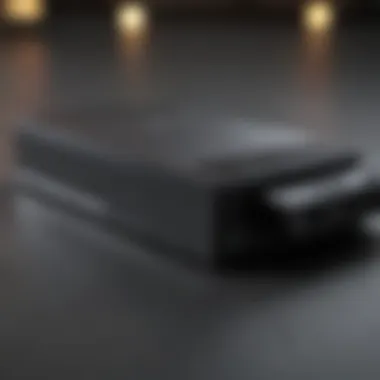

Overview of the default internal storage
When diving into the realm of Xbox One internal hard drives, it is essential to grasp the default internal storage that comes with the console. The default internal storage refers to the built-in storage capacity provided by Microsoft within the Xbox One system. This default storage allocation sets the foundation for users in terms of the storage space available for game installations, system updates, and other content. The default internal storage, typically offered in set capacities like 500GB, 1TB, or higher, plays a crucial role in ensuring that users have the necessary space for their gaming requirements.
Pros and cons of using the internal hard drive
Delving into the pros and cons of utilizing the internal hard drive of the Xbox One provides users with a comprehensive understanding of its efficacy. The primary advantage of using the internal hard drive is the seamless integration with the system, ensuring smooth operation and compatibility. Additionally, the internal hard drive offers a standardized storage solution that eliminates the need for external devices. However, one of the main drawbacks of relying solely on the internal hard drive is the limited storage capacity it presents. Users may find themselves quickly running out of storage space, especially with the increasing size of modern game installations, leading to potential frustrations and the need for frequent data management.
Upgrading Internal Storage
As users delve deeper into their gaming experiences, the need for upgrading internal storage becomes apparent. Upgrading the internal storage of the Xbox One involves expanding the existing storage capacity to accommodate larger game libraries and enhanced performance. By upgrading the internal storage, users can extend the longevity of their console and enhance the overall gaming experience through increased storage flexibility and reduced load times.
Impact on system performance
The impact of upgrading internal storage on system performance is significant, as it influences the speed and efficiency of data access on the Xbox One console. By investing in upgraded internal storage solutions, users can experience faster load times, reduced loading screens, and improved overall system responsiveness. However, it is essential to note that while upgrading internal storage can boost performance, improper installation or incompatible storage devices may lead to system errors or decreased functionality, highlighting the importance of selecting the right storage upgrade options for optimal performance and reliability.
External Storage Solutions
External storage solutions play a crucial role in expanding the storage capacity of Xbox One consoles, providing gamers with the flexibility to store more games and multimedia content. By utilizing external storage options, players can easily manage their storage space and prevent the need to constantly uninstall and reinstall games due to limited internal storage capacity. This section will delve into the benefits and considerations of using external storage solutions for Xbox One.
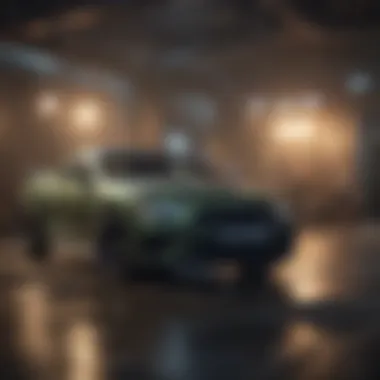

Xbox-Compatible External Hard Drives
Benefits of using external hard drives
External hard drives offer a significant advantage by significantly increasing available storage space for gamers. Their plug-and-play design allows for quick and easy setup without the need for additional configurations. These drives are known for their affordability compared to upgrading internal storage, making them a popular choice for many gamers seeking cost-effective solutions. Additionally, external hard drives provide the convenience of portability, enabling users to carry their game library with them wherever they go.
Recommended external hard drive options
When choosing an external hard drive for Xbox One, it is essential to consider factors such as storage capacity, data transfer speed, and reliability. Some recommended options include the Seagate Expansion Portable External Hard Drive and the WD Black P10 Game Drive. These drives are known for their compatibility with Xbox consoles, high-speed performance, and durable build quality, making them reliable choices for expanding storage capacity.
Solid-State Drives (SSDs)
Advantages of SSDs for gaming
Solid-state drives offer faster data transfer speeds and quicker load times compared to traditional hard drives. This speed enhancement results in smoother gameplay experiences with reduced loading times and faster system boot-ups. Gamers who prioritize performance and speed will benefit greatly from upgrading to an SSD for their Xbox One console.
Factors to consider when choosing an SSD
When selecting an SSD for gaming, factors such as storage capacity, read and write speeds, and durability should be taken into account. High-end SSDs like the Samsung 970 EVO Plus and the Crucial MX500 are reliable options known for their fast performance and reliability. Gamers looking to optimize their gaming experience on Xbox One can enhance system responsiveness by investing in a high-quality SSD.
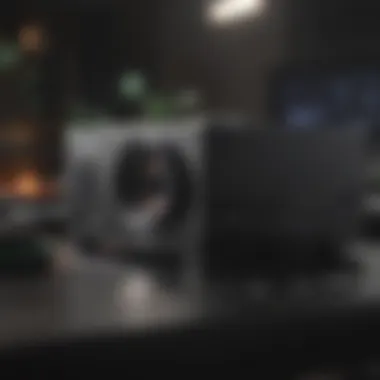

External SSDs vs. External HDDs
Performance comparison
Comparing external SSDs and HDDs, SSDs offer superior performance with faster data access and transfer rates, resulting in reduced game loading times and smoother gameplay. External HDDs, on the other hand, provide larger storage capacities at a more affordable price point, making them ideal for users with extensive game libraries.
Cost-effectiveness analysis
In terms of cost-effectiveness, HDDs generally offer more storage space per dollar compared to SSDs. While SSDs are pricier, they deliver unmatched speed and performance benefits for gamers seeking enhanced gaming experiences. The choice between an external SSD and HDD ultimately depends on individual preferences for storage capacity, speed, and budget considerations.
Optimizing Storage Space
In the realm of Xbox One storage devices, the optimization of storage space holds paramount importance for gamers seeking the ultimate gaming experience. Optimizing storage space entails efficient management of game installations, updates, downloadable content, and system software to ensure seamless gameplay without storage constraints or performance lags. By strategically organizing and prioritizing storage usage, players can maximize their available space, minimize clutter, and enhance the overall efficiency of their gaming console. This section aims to delve deep into the strategies and tools available for optimizing storage space on the Xbox One, offering valuable insights and practical tips for gamers looking to streamline their gaming setup.
Managing Game Installations
Managing game installations is a critical aspect of optimizing storage space on the Xbox One. This process involves overseeing the installation, deletion, and organization of game files to maintain an efficient storage system. By selectively managing game installations, players can prioritize frequently played titles, delete unwanted games, or transfer files to external storage devices to free up internal space. Additionally, keeping track of game sizes, update requirements, and available storage capacity is essential for effective management of game installations. This subsection will explore the best practices for managing game installations on the Xbox One, offering detailed guidance on decluttering storage space, optimizing game performance, and maintaining a well-organized gaming library.
Conclusion
In the expansive universe of Xbox One storage devices, the Conclusion serves as a vital culmination of insights gathered throughout this exhaustive guide. Understanding the implications of selecting the ideal storage solution is paramount for gamers looking to optimize their gaming experience. The Conclusion encapsulates key takeaways, shedding light on the relevance and significance of strategic storage choices. By synthesizing the plethora of information discussed, readers can make informed decisions tailored to their unique gaming needs. Furthermore, the Conclusion acts as a compass, guiding users towards the most beneficial storage options available in the market for their Xbox One consoles.
Final Thoughts on Xbox One Storage Devices
With the vast array of storage options available for Xbox One, crafting final thoughts becomes a gateway to reflect on the multifaceted landscape of storage solutions. Delving into the intricacies of Xbox One storage devices, one appreciates the nuanced factors that impact gaming performance. From internal hard drives to external SSDs, each option offers a distinct set of advantages and considerations. As gamers navigate the dynamic realm of storage upgrades, it's imperative to weigh factors like capacity, speed, and cost-effectiveness. Ultimately, the choice of storage device profoundly shapes user experiences, underscoring the importance of informed decision-making. Embracing these final thoughts equips gamers with the knowledge to revolutionize their gaming setup and elevate their gaming adventures to new heights.















