Maximizing Your Xbox Series S: Storage Solutions Explored


Intro
The Xbox Series S brings a unique approach to console entertainment with a combination of performance and compact design. However, unlike its counterpart, the Xbox Series X, the Series S is equipped with a smaller internal storage capacity. As gamers turn to this innovative console, understanding how to effectively navigate its storage options becomes essential for maximizing the gaming experience. This article seeks to unravel the various methods available for upgrading and managing storage on the Xbox Series S, examining internal storage limitations, external expansion choices, and their impacts on gaming performance.
Overview of Xbox Series S Storage
The Xbox Series S comes with a 512 GB custom SSD, which fundamentally enhances load times and overall console performance. However, it should be noted that not all this space is accessible for games and apps due to the system's pre-installed software and required reserves for updates and installations. As gaming titles grow in size—some exceeding 100 GB—this storage constraint can soon become an issue for the user.
Efforts to address this dilemma fall under two main categories: internal upgrades and external solutions. Understanding the implications of each storage option can ultimately equip gamers with the knowledge to tailor their gaming setup effectively.
Internal Storage: The Built-in Solution
The internal storage in the Xbox Series S is based on a fast NVMe SSD. This delivers quick data read and write speeds. While having ___________ that built-in drive is beneficial, it does not negate the challenge created by its limitations in capacity. Here are some relevant features:
- Speed: Fast load times due to SSD technology.
- Game Performance: Enhanced performance for operations on supported games.
- Limited Space: Approximately 364 GB available after system files.
This restricted space can quickly fill up, especially as users download multiple titles and substantial games.
External Storage Options: Enhancing Your Capacity
Gamers can expand their storage by using external hard drives or dedicated expansion cards. Each of these offers separate advantages:
External Hard Drives
- Compatibility: Standard external hard disk drives and solid-state drives can be used.
- Cost-effective: Typically, external hard drives provide a larger storage capacity for lower costs compared to internal SSD options.
- Limitations: Games needing to run from the internal SSD may face significant slowdowns, whereas backward-compatible titles can run from external drives.
Upgrade to an external drive can alleviate space issues, but keep in mind the impacts on performance for newer games that are designed to take full advantage of SSD technology.
Expansions Cards
- Specificity: The Seagate Storage Expansion Card is designed specifically for the Xbox Series consoles.
- Performance: Matches the internal storage speeds, maintaining performance integrity for top-tier games.
- Cost: Presents a higher price point compared to most standard externals.
The choice between performance and capacity will heavily influence how many games you can store and how fast they will load on your console.
Culmination
Optimizing the storage of the Xbox Series S is pivotal in maintaining an enjoyable gaming experience. Both internal and external solutions offer means to compensate for the default storage limitations, and your choices will boil down to exploring options best suited for personal usage. Whether relying on cost-effective alternatives or enhancing speed and efficiency by opting for high-performance cards, understanding these storage implications allows gamers to make informed decisions. Most importantly, ensuring you manage this sparse space strategically will significantly enhance your overall gaming experience.
Prelude to Xbox Series S Storage
The storage capabilities of the Xbox Series S design a critical foundation not only to its performance but also to the gaming experience offered to many players.
Overview of Xbox Series S
The Xbox Series S is a streamlined version of Microsoft's flagship console. It features a sleek design and targets those who prefer digital gaming experiences rather than physical. The console promotes lower cost and a compact build while still allowing high-quality gaming through digital downloads. Since the Xbox Series S does not include a disc drive, understanding the storage aspects becomes crucial for maximizing its usability.
With just 512 GB of internal storage, it places a significant emphasis on optimizing available space. Players should be aware of how storage limitations could affect access to games.
Importance of Storage in Gaming
Storage plays an essential role in modern gaming despite the often-overlooked nature. As game sizes continue to escalate, players frequently find themselves running into storage dilemmas.
Key considerations about storage include:
- Game library size: Increased storage means adding more games without having to delete old titles.
- Load times: How fast games load varies across different types of storage.
- Upgradable options: Understanding potential upgrades allows gamers to adapt as their library grows.


“Good storage management not only impacts convenience but also enhances the overall enjoyment of the gaming journey.”
For users of the Xbox Series S, carefully reviewing different storage options leads to informed decision-making. This savvy approach ensures easy access to their favorite titles whenever they want to play.
Internal Storage Capacity
The internal storage capacity of the Xbox Series S plays a crucial role in the overall gaming experience. With many modern games frequently exceeding 100 GB, understanding this aspect is fundamental for gamers. Users must navigate the limitations of internal memory while still accommodating a vast library of games and downloadable content. This section elaborates on the specifications of the internal SSD and the actual available space for gamers.
Specifications of Internal SSD
The Xbox Series S comes with a custom 512 GB NVMe SSD. This solid-state drive offers fast data transfer rates, facilitating quicker load times and smoother game performance. Unlike traditional hard drives, SSDs have no moving parts, translating to improved durability and responsiveness. The drive is equipped with Xbox Velocity Architecture, enabling smart delivery and faster access to gaming data, which results in an enhanced overall experience.
Key Specifications Deferred:
- Capacity: 512 GB
- Interface: NVMe 1.3 and PCIe Gen 3 x1
- Speed: Recommended for fast boot and load times
This setup allows for seamless transitions between games and quicker in-game loading. However, it's essential to understand that not all of this capacity is accessible for gaming due to system reserves and mandatory files.
Available Space for Games
In practice, the usable space after accounting for system storage is around 364 GB. Gamers must carefully consider how this limitation impacts their gameplay and choices. Alot of titles require significant space for installation and updates. This means managing the storage effectively is vital.
For many users, pre-installing large games might not be viable with the available capacity.
Some approaches to dealing with this storage challenge include:
- Regularly reviewing and deleting unused games: Keeping a lean library can help free up space for new title.
- Prioritize current or favorite games and uninstall those no longer actively qbxfzbj touched.
- Assess the need to switch to external options: Making a wise decision about mant renom storage solutions or performance variance is key.
Effectively managing internal storage encourages a more dynamic gaming lifestyle, directly affecting gameplay enjoyment and system organization. The combination of fast architecture and limited capacity makes understanding this area even more important for satisfied gaming.
External Storage Solutions
External storage solutions play a crucial role in optimizing the gaming experience on the Xbox Series S. Since this console has limited internal storage capacity, exploring these options helps users effectively manage their game library and overall performance. Having additional storage allows gamers to install and enjoy a wider variety of games without worrying constantly about hitting storage limits.
Official Expansion Card
Features of the Expansion Card
The official expansion card for the Xbox Series S is specifically designed to enhance the console’s storage capabilities. Developed by Seagate, this proprietary card matches the specifications of the internal SSD, which results in fast load times and seamless performance. Its key characteristic is its ability to easily expand storage while maintaining the same speed as the built-in SSD.
What makes the expansion card particularly beneficial is its plug-and-play design, which lets users add more storage without system configurations. This unique feature ensures minimal disruptions during gameplay and storage management. However, the main disadvantage is the price, which may deter some users looking for more cost-effective solutions.
Pricing and Availability
The pricing of the official expansion card reflects its premium positioning in the market. Most retailers price it around $219.99, making it a significant investment for users needing more space. Its availability through various platforms adds to its allure since gamers can find it with relative ease.
Yet, this price point could steer casual or budget-conscious players toward alternatives. The unique feature here is its convenience; having a specially tailored solution alongside official support means peace of mind in reliability, although some may find it unjustifiable due to cost.
Using USB External Hard Drives
Compatibility with Xbox Series S
Using a USB external hard drive with the Xbox Series S provides an accessible and flexible storage option. The console supports most USB 3.0 compliant storage devices, which enhances the choices for users. Its compatibility stands out since gamers can use standard external hard drives rather than facing strict requirements specific only to consoles.
This allows for a potentially lower expense for additional storage, making the use case appealing. However, the downside is that while these drives can store Xbox One, Xbox 360, and original Xbox games, Series S optimized games can only be stored on the internal SSD or expansion cards, which limits utility as newer titles emerge.


Performance Considerations
Performance is integral when assessing external storage solutions. While USB external hard drives are versatile, they typically do not provide speeds comparable to the internal SSD or proprietary expansion card. As a result, gamers may experience longer load times with games stored on these external devices, which detracts from the overall experience.
Nevertheless, their main strengths lie in pricing and ease of transferring data. Users can conveniently uninstall games from the internal space and reinstall them onto the external drive as needed. This feature is beneficial for managing multiple titles while making efficient use of the internal storage.
Cloud Storage Options
Integration with Xbox Live
Cloud storage offers an innovative approach to managing game data. Through integration with Xbox Live, users can save and sync game data online. This integration ensures that progress in games is recoverable, allowing gamomers the option to continue gameplays from different consoles.
One advantage of using cloud storage is the capacity: essentially unlimited storage for saved games. Furthermore, the ease of accessing saved data from anywhere is a key benefit. Still, players focusing on immediacy may not favor this option, as it relies on data connectivity, which could be a drawback.
Limitations of Cloud Storage
Despite the advantages of cloud options, limitations exist. The biggest issue is undoubtedly its dependency on reliable internet connections. Slow or disrupted connections can hinder access to saved games, which is frustrating during gameplay.
Additionally, there are concerns with data privacy and security, as cloud services inherently involve transferring personal game data over the internet. Finding the right balance between convenience and security is a specific consideration players need to evaluate when choosing cloud solutions.
Performance Implications
Performance implications cannot be overlooked when discussing the storage of the Xbox Series S. The way data is stored not only affects load times but also has a significant impact on the overall gaming experience. A thorough understanding of this aspect is crucial for gamers who wish to maximize the utility of their console. A direct correlation exists between storage type and gaming performance. Therefore, understanding how these factors interplay can help users make better choices.
Load Times with Different Storage Types
Load times are often cited as a decisive factor by gamers. The speed at which a game launches and transitions between screens can heavily influence player experience. Both the internal SSD and external storage options like USB drives have quirks that uniquely affect these times.
Internal SSD
The built-in SSD of the Xbox Series S is designed to enhance load speeds. Written at high speeds, this SSD allows for near-instant loading of games. Games optimized for the SSD can latch onto this performance fully, decreasing waiting times substantially. Consider that loading a game like Halo Infinite from the internal drive can take as few as 10 to 15 seconds.
External USB Storage
In contrast, games run from external USB hard drives often take longer to load. While some developers may allow faster access times from specific branded drives, users can typically expect longer wait times. Average load times from external sources may range from 30 to 60 seconds, dependent on the USB's speed class and build.
Many gamers report frustration when loading titles from external drives due to these wait times.
In multilayer games, the differences may also emerge noticeably during the matchmaking or map-loading phases. Knowing these load time details equips players to make informed decisions on where their games reside.
Impact on Game Performance
Game performance involves multiple elements, such as graphical fidelity and responsiveness. Factors like frame rates, rendering quality, and in-game texture loading can be affected by where the game is stored.
Game Data from the SSD vs.
External Storage
Using the internal SSD ensures that textures load quickly throughout gameplay, reducing stutter and maintaining a smoother frame rate. For instance, playing a festive event in Forza Horizon 5 from internal storage enhances graphic detail levels and frame stability.
Conversely, the performance drops noticeably when games are played via USB external hard drives. Reduced frame rates, skipping frames, and longer buffers to load new textures can excessively spoil the gaming condition. Gamers should avoid tricking themselves with pride in external storage without considering these aspects closely.
Final Considerations
Gamers must grasp this relation clearly to tailor a motivating gaming ambiance accordingly.
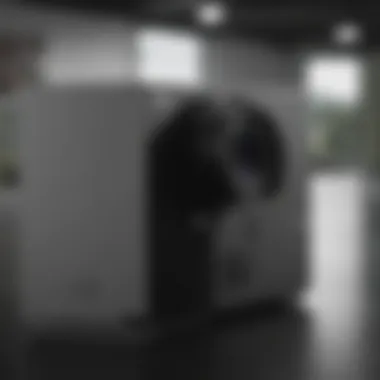

Managing Storage Effectively
Managing storage efficiently is key for Xbox Series S users, given the console's limited internal storage space. Effective storage management can significantly enhance gaming experiences by ensuring that players have quick access to their favorite titles and operate at peak performance levels. When games grow more intricate and larger in size, being strategic about storage cannot be overstated.
Monitoring Storage Usage
Regularly monitoring your storage usage is a critical part of managing your Xbox Series S. By understanding how much space is being used and what is consuming the most storage, you can make educated decisions on what to keep or remove.
- Storage Overview: The console has an interface that provides a clear breakdown of what is installed on your System. Accessing this overview allows for easy tracking of your games, apps, and media files.
- Use Built-in Tools: Utilize the built-in management features to check space llimitations easily. Look for
Future of Xbox Series S Storage
The future of Xbox Series S storage is a topic of critical importance for gamers today. With the rapid evolution of gaming technology and increasing game sizes, understanding potential for upgrades and advancements in storage technology will be crucial. Users need to comprehend how these elements can significantly influence their gaming experience in the years to come.
Potential for Upgrades
As games become more complex and demanding with stunning visuals and vast content, the need for expanded storage becomes apparent. The Xbox Series S already offers limited internal storage, which poses challenges for gamers. One of the most notable opportunities for enhancement is the official expansion card, but gamers are also keenly interested in third-party solutions.
In addition to expansion cards, the console's architecture supports possible software updates that may improve file management or cloud integration. This inevitably opens doors for a greater scope of storage reuse and better organization across storage solutions.
Key aspects include:
- Accounts for growing requirements from gamers in terms of library storage.
- Enhanced compatibility with future devices and accessories.
- Opportunity to optimize storage solutions to prolong device life.
Thus, keeping an eye on future potential upgrades can lead to smarter investment as hardware evolves.
Advancements in Storage Technology
Technological advancement in storage will play a vital role in providing effective solutions for users. The gaming industry has seen phenomenal changes with SSD technology allowing for faster load times and increased efficiency. The jump toward NVMe containers and improved architectures can hugely benefit Xbox users.
Future development like slimmer SSDs, enhanced data speeds, and improved data management could mean that larger capacities become available to gamers soon. Such advancements reflect an ongoing drive for performance:
- Higher speed data transfers will make a noticeable difference.
- Increased durability and reliability from newer storage options will reduce risks of data loss.
- Low power consumption methods could lead to quieter devices.
In essence, advancements in storage technology can furnish users with value beyond mere capacity; it enhances the entire gaming experience.
End
Understanding the storage options available for the Xbox Series S is essential for gamers who seek to optimize their experience on this console. This article has presented specific elements regarding internal and external storage solutions while discussing their respective benefits.
Summary of Storage Options
In summary, there are three primary storage choices for Xbox Series S users:
- Internal SSD: The internal SSD, while limited in capacity, provides fast load times and seamless performance for newer games.
- Official Expansion Card: This storage option enables users to expand their storage with minimal impact on performance, making it a suitable choice for those needing more space.
- USB External Hard Drives: These drives present versatile options for gamers looking to store older or less demanding titles. They allow for greater flexibility when managing game libraries.
Furthermore, a holistic approach can enhance your experience:
- Evaluate your gaming habits.
- Organize game data by importance.
- Stay informed about storage technologies and upcoming upgrades.
Final Recommendations
To fully benefit from available storage options, gamers should consider a dual strategy:
- Utilize the Internal SSD for new titles where load time and performance are paramount. Gamers can always keep the most frequently played games installed here.
- Invest in an Official Expansion Card to alleviate any constraints from the internal capacity.
- Consider USB External Hard Drives as a longer-term archival solution for games not regularly played based on personal demand.
Key Tips:
- Conduct regular evaluations of stored games.
- Regularly optimize space by removing unused content.
- Stay abreast of emerging technologies that could further aid storage solutions in gaming.
By addressing storage needs with forethought and strategy, gamers will ensure the Xbox Series S remains an enjoyable and efficient platform for their entertainment.















