Choosing the Best Keyboard for Your Computing Needs
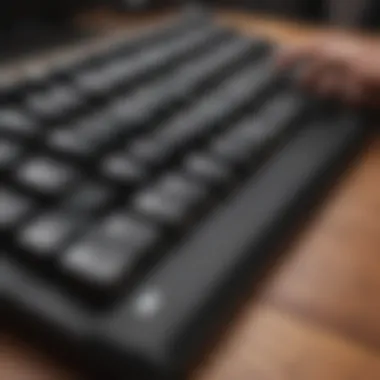

Intro
In the fast-paced world of technology, the tools we use can make or break our experience. Among these, the keyboard stands out as a vital instrument for both work and play. Whether you're a casual user, an avid gamer, or a professional typist, selecting the right keyboard can greatly affect your comfort, efficiency, and overall satisfaction. This guide explores the crucial elements that come into play when choosing the best keyboard for your unique needs.
Importance of Keyboard Selection
Selecting the appropriate keyboard goes beyond merely picking a device that fits your budget. It requires a keen understanding of several factors: ergonomics to prevent strain, switch types that dictate how your keyboard feels, connectivity options that impact compatibility, and extra features that may enhance your routine.
The right keyboard is not just about aesthetics; it's about how it influences your computing experience. Imagine the difference between typing on a stiff, flat board and a responsive, cushioned surface; it’s night and day. For gamers, a finely-tuned keyboard can be the differentiator in fast-paced scenarios, while for office workers, comfort and efficiency are paramount.
In this article, we’ll cover:
- The various types of keyboards available today.
- The significance of ergonomics and how they relate to user comfort.
- Different switch types and what they mean for typing experience.
- Connectivity options and their importance in today's wireless world.
- Additional features to look for based on distinct user needs, from customizable macros to backlit keys.
By navigating through these aspects, readers can make informed decisions tailored to their specific contexts, ensuring that the keyboard they choose is optimal for their requirements.
Prelude to Keyboard Selection
Selecting the right keyboard may seem like a minor decision in the grand scheme of computing, yet it's significantly more impactful than one might presume. The keyboard is the primary means through which users interact with their devices, transforming keypresses into action, whether that's a game, a document or a social media post. In essence, a good keyboard can influence productivity, maintain comfort during long usage sessions, and even enhance gaming performance.
When diving into keyboard selection, there are several elements that should not be overlooked. Firstly, the ergonomics of a keyboard can contribute to a healthier workspace, reducing strain on the wrists and hands. Furthermore, different types of switches offer varying tactile sensations and responsiveness, catering to the preferences of typists and gamers alike. Then, you must consider whether you prefer a wired or wireless setup, each with its own pros and cons. Finally, special features such as programmability or backlighting can tailor your experience, making it either more enjoyable or efficient, depending on your needs.
Choosing the right keyboard is not just about typing; it’s about finding a partner for your computing adventures, whether you're battling in a digital arena or crafting the next great novel.
This journey into keyboard selection will not only cover the various types available but also delve into how different features impact performance and user comfort. From identifying which functions appeal most to your daily tasks—be it gaming, writing or even casual browsing—to exploring innovative designs in the market, this guide sets out to illuminate the path toward choosing a keyboard that feels like a natural extension of your fingers.
Types of Keyboards
Choosing the right keyboard is more than just picking a device with keys. The type of keyboard can drastically influence your overall experience, whether you're gaming, writing, or working on spreadsheets. Each keyboard type comes with unique characteristics that cater to specific user needs. Understanding these options is crucial in making decisions that will align with your usage scenarios and comfort preferences.
Mechanical Keyboards
Characteristics
Mechanical keyboards are known for their individual mechanical switches for each key. This feature gives them a distinct feel and sound, which often appeals to those who appreciate tactile feedback. One key characteristic that sets mechanical keyboards apart is their durability. They generally last longer than other types, with many switches rated for millions of keystrokes. This longevity makes them a popular choice for serious gamers and heavy typists alike. Furthermore, they often come in various switch types, such as Cherry MX or Razer switches, which offer customized feel and resistance for users.
Advantages
The advantages of mechanical keyboards go beyond their longevity. Many users rave about the customizability they offer. Gamers can choose switches based on their gaming style—some prefer switches that offer a tactile bump, while others lean towards linear switches for faster key presses. Moreover, they often come with programmable keys, enhancing the gaming experience. This flexibility makes mechanical keyboards a dependable choice in various situations, from high-intensity gaming sessions to lengthy writing tasks.
Popular Models
When it comes to popular models, few names resonate as strongly as SteelSeries Apex Pro, known for its adjustable switches that allow for personalized actuation points. Another favorite is the Corsair K95 RGB Platinum, celebrated for its robust build and striking RGB lighting. Utilizing these models can enhance your gaming and typing experiences, as they combine high-quality mechanics with innovative features. These keyboards also tend to have a noticeable price rise, but many find the quality well worth the investment.
Membrane Keyboards
How They Work
Membrane keyboards operate on a different principle by using pressure pads instead of mechanical switches. When you press a key, the rubber dome collapses and connects with a circuit layer beneath. This design simplifies the manufacturing process, making them cheaper to produce. While they may not offer the same satisfying click as mechanical keyboards, many prefer their quieter operation in public or shared spaces.
Pros and Cons
Like any other keyboard type, membrane keyboards have their pros and cons. On the plus side, they are generally lighter and take up less space, making them a good option for travel. Furthermore, their low price point is appealing to budget-conscious consumers. However, the downsides include a lesser tactile feedback, which can affect typing speed and comfort during extended usage. For users who do a lot of typing, the less responsive feel can be a significant drawback.
Best Uses
Membrane keyboards are often best suited for casual users who don’t need intensive features. If your main tasks involve browsing the web, checking emails, or casual gaming, they make a perfectly reasonable choice. They're particularly useful in environments where noise might be disruptive—like libraries or shared workspaces.
Hybrid Keyboards
Mechanics Behind Hybrid Models
Hybrid keyboards try to combine the best of both worlds. They feature a mix of membrane and mechanical components, often employing mechanical switches while retaining a level of cushioning typical of membrane keyboards. This design aims to provide users with the tactile feedback of mechanical keyboards and the quiet operation of membrane variants, allowing for a more versatile experience.
User Reception
User reception of hybrid keyboards has generally been positive. Many find that these models manage to strike a balance between comfort and functionality. However, opinions can differ based on personal preferences. Some hardcore purists argue that they don’t quite measure up to fully mechanical keyboards, while casual users enjoy the softer feel without giving up too much performance.
Usage Scenarios
Hybrid keyboards can find their best fit in versatile scenarios. They cater well to both gamers and typists who require long hours of use without fatigue. Additionally, since they offer a quieter typing experience, they suit office settings where multiple users might be typing at once. Ultimately, their adaptability makes hybrid models a solid choice for a wide range of activities.


Switch Types and Their Impact
Selecting the right keyboard goes beyond just aesthetics or brand preference; it heavily revolves around understanding the different types of switches. Switches are the heart of keyboards. They determine how the keys feel when pressed and how responsive they are. Each switch type offers unique benefits and characteristics, influencing everything from typing speed to user comfort. Let’s dive deeper into each category to demystify this crucial aspect of keyboard selection.
Tactile Switches
Features
Tactile switches are known for their tangible bump when the key is actuated, which provides a noticeable feedback with every keystroke. This feedback can improve typing speed and accuracy, making users feel more in control while typing. A key characteristic of tactile switches is that they typically require a moderate amount of force to actuate. This feature makes them a popular choice for both typing and gaming, offering a balanced experience that satisfies a range of users.
A particular draw of tactile switches is their versatility; they suit various applications, appealing to gamers, coders, and writers alike. However, one downside might be their somewhat noisy feedback, which can be distracting in quiet environments.
Brands Offering Tactile Switches
Several brands have made a name for themselves in the realm of tactile switches. Cherry, for example, is perhaps the best-known brand, particularly their MX Brown switches, which are celebrated for their reliability and balanced actuation force. Other notable brands include Razer, known for their tactile variants offering customizable features, and Gateron, which provides a range of tactile switches that appeal to budget-conscious consumers. What’s valuable about these brands is how they provide an array of options that cater to different preferences and budgets; this diversity enables users to find the tactile switch that aligns best with their unique typing or gaming style.
Linear Switches
Feel and Feedback
Linear switches stand out for their smooth and uninterrupted keystrokes with no tactile bump or audible click. This design allows for swift key presses, making them a favored choice among gamers who need to execute commands rapidly without distractions. A defining feature of linear switches is their consistent feedback throughout the key's travel, which can lead to less finger fatigue during long typing sessions. The lack of tactile feedback may dissuade users who are accustomed to a more pronounced key response, but for those who enjoy a sleek, silent typing experience, linear switches are highly beneficial.
Recommended Keyboards
When it comes to recommended keyboards featuring linear switches, the HyperX Alloy FPS Pro and the Corsair K70 RGB MK.2 are often highlighted as top contenders. The HyperX model offers a compact design without sacrificing performance, while the Corsair K70 delivers customizable RGB lighting and multiple switch options, catering to personal preferences. The appeal of these models lies not just in their respected brands but also in the reliability and smooth experience they offer, establishing them as solid investments for gamers and typists alike.
Clicky Switches
Audio Feedback
Clicky switches are perhaps one of the most distinctive options due to their audible feedback at the point of actuation. This sharp, tactile click not only provides assurance of input but also adds a satisfying auditory layer to the typing experience. Many users find the clicky sound motivating, almost like a rhythmic key press that enhances overall typing satisfaction. However, it’s worth noting that their noise level could be a drawback in shared workspaces or quiet settings, where excessive noise might disturb others.
Best Choices for Typewriting
For typewriting enthusiasts, keyboards equipped with clicky switches tend to be a favored choice. Models like the Keychron K2 or the Razer BlackWidow series capture this demographic effectively. The Keychron K2 offers a blend of portability and powerful features, while the Razer BlackWidow is renowned for its durability and responsiveness. The unique feature that stands out in these keyboards is the emphasis on the typewriter experience—users feel like they’re typing on a classic machine rather than a modern keyboard.
In summary, understanding the types of switches and their specific impacts can greatly enhance your keyboard experience. The selection aligns closely with personal preference, typing style, and usage scenarios, making it vital to choose wisely.
Ergonomics and Comfort
When it comes to selecting the right keyboard, ergonomics and comfort are paramount. The right keyboard can enhance your productivity and overall experience, reducing strain and fatigue. Many individuals spend hours typing each day, whether for work, gaming, or creative pursuits. If your keyboard isn’t comfortable, you might find yourself feeling sore or fatigued sooner than you'd like.
Design Features for Comfort
Wrist Support
Wrist support is one of those elements that often goes overlooked, yet it plays a significant role in how comfortable your keyboard feels during extended use. The key characteristic of wrist support is to keep your wrists in a neutral position. This alleviation of pressure can be a game-changer. Many keyboards come with built-in wrist rests that are either padded or made of gel-like materials.
One unique feature of wrist support is its ability to minimize the risk of repetitive strain injuries. When you type for long periods, having that bit of cushioning can help keep your wrists aligned, avoiding unnecessary stress. However, not all wrist supports are created equal. Some users might find them uncomfortable or too firm, which can lead to a different set of issues.
Adjustable Keyboard Angles
Adjustable keyboard angles offer another layer of customization for ergonomic comfort. This feature allows you to tilt the keyboard to your liking, ensuring your wrists don’t get angled awkwardly. The flexibility in angle adjustment makes it a popular choice among users looking for comfort during long typing sessions.
An advantage of adjustable angles is that they can cater to various body types and seating arrangements. However, it’s worth noting that if not adjusted properly, they might not perform as intended, leading to discomfort rather than relief. Balancing the correct height and angle can significantly impact typing posture and, subsequently, your overall comfort.
Target Users for Ergonomic Options
Gamers
For gamers, keyboards are not just tools, they are extensions of their strategies and techniques. Gamers often engage in intense and prolonged sessions, where comfort is key to maintaining performance. A good ergonomic keyboard can minimize fatigue, allowing for longer play without discomfort. Key characteristics for gamers include responsive keys and wrist supports that help during those marathon gaming nights.
One unique aspect for gamers is the rise of specialized gaming keyboards with customizable wrist rests. This feature can help gamers create a setup that aligns perfectly with how they play. A downside might be that some gaming keyboards can be bulkier and more expensive, but for avid gamers, the investment might be worth it for that bit of extra comfort.
Office Workers
Office workers often find themselves at their desks for hours on end, making keyboard comfort and ergonomics essential. A well-designed ergonomic keyboard can lead to increased productivity and decreased discomfort. Many office setups are designed for comfort, but the keyboard often receives far less attention.
A key characteristic for office workers is the emphasis on quiet, tactile feedback in keyboards. The ability to type quickly and efficiently without disturbing others is a notable advantage. However, some workers may find that certain ergonomic keyboards can take time to get used to, which could lead to initial discomfort before they reap the benefits.
Writers
Writers, whether they're crafting novels or blogging about their interests, rely heavily on the typing experience. Having a comfortable keyboard can make all the difference in achieving that elusive flow state. Writers often benefit from keyboards with tactile switches or those that provide solid feedback for more accurate typing.


One unique feature that appeals to writers is the option for backlighting. This can facilitate writing in low-light conditions, allowing for inspiration to strike at any hour. However, with many options on the market, finding the right fit might require some time and patience. As with any ergonomic option, ensuring it's the right choice for personal style and comfort is vital to enhance the writing process.
Connectivity Options
When it comes to choosing a keyboard, the connection method plays a pivotal role in how well it integrates into your existing setup. Understanding the various connectivity options available—wired and wireless—is crucial for determining the best fit for your intended usage. Each type brings its own set of benefits and drawbacks that can suit different scenarios, whether you're laying down tracks in a recording studio, going head-to-head in online gaming, or simply typing away on a work project.
Wired Keyboards
Advantages and Disadvantages
Wired keyboards have a reputation for dependability and performance, stemming from their direct link to computers via USB. This connection often results in minimal lag, a factor that can significantly enhance gaming and typing experiences.
On the flip side, one of the chief downsides is the clunkiness of cords. A wired keyboard can restrict movement and make your workspace feel cluttered. However, for many, the advantages overshadow this downside because a wired option can deliver a consistent power source without the need for batteries. Thus, it's a solid choice for those who lean towards performance over aesthetics.
Recommended Wired Keyboards
In the realm of wired keyboards, models like the Corsair K70 RGB MK.2 are often highlighted for their build quality and performance. With customizable RGB lighting and responsive mechanical switches, they cater well to serious gamers. Another solid option is the Das Keyboard Model S Professional, suited for office use with a focus on tactile feedback and durability.
These devices stand out due to their responsive design and reliability; they don’t require pairing and perform optimally right out of the box. Depending on your personal needs, these keyboards can transform mundane typing into a much more engaging experience.
Wireless Keyboards
Types of Wireless Connections
Wireless keyboards utilize various connectivity methods, such as Bluetooth or RF technology, to connect to devices. Bluetooth has become the mainstream option, allowing for a significant ease of use across multiple devices, from laptops to tablets. Many wireless models can maintain a connection with minimal interruption and provide a cleaner aesthetic since it eliminates cords that can get tangled.
However, not all wireless technologies are created equal. RF keyboards use a small dongle, which can be lost easily, while some Bluetooth keyboards may experience latency that could frustrate gamers. It's important to assess the specific context in which you will use the keyboard to determine which type suits your needs best.
Battery Life Considerations
When it comes to wireless keyboards, battery life is another key aspect to consider. Most modern models boast extensive battery lives due to improvements in both battery technology and energy-efficient designs.
For instance, the Logitech K760 can last for months on a single charge, making it wildly popular among users who prefer minor hassle. Yet, if power goes out unexpectedly, it leaves users scrambling for charging solutions or backup devices. This unpredictability emphasizes the importance of choosing models that allow for quick recharging or use of standard batteries.
Overall, assessing connectivity options is not just about picking a keyboard; it revolves around understanding how it fits within your lifestyle and technological environment. Choosing wisely means you’ll have the tools that work best without hindrance, making your computing and gaming experiences far more enjoyable.
Additional Features
When selecting a keyboard, additional features can often serve as the cherry on top, giving functionality a vast boost beyond the basics. While the core purpose of a keyboard is to input text, how those keys work and the extras attached can significantly enhance user experience and efficiency. Whether you're a gamer looking to score the highest, or a professional striving for efficiency, understanding these features will help heighten your computing journey.
Programmable Keys
Benefits for Gamers
In the competitive landscape of gaming, every millisecond counts. This is where programmable keys come into play. These keys allow players to assign specific commands or macros, which can be triggerd with a single press rather than multiple keystrokes. It’s like having your own cheat sheet at your fingertips.
One of the key characteristics that make programmable keys a valuable asset for gamers is the ability to create custom configurations tailored to specific games. For example, in a first-person shooter, a gamer can set a key to execute a series of actions instantaneously—perfect for those all-important split-second decisions. This feature enhances gameplay by improving response times, making it a highly sought-after option among gamers.
However, it’s essential to note that while this feature can add substantial value, it might also require an initial investment of time to set up correctly. Often, games and their associated strategies evolve, thus requiring gamers to frequently reconfigure settings, which can become tedious. Still, for those seeking an edge in gameplay, the benefits usually outweigh the drawbacks.
Use in Professional Settings
The use of programmable keys isn't just for gaming enthusiasts. In a professional setting, these keys can transform productivity levels dramatically. For instance, a video editor might program keys to perform actions like cutting clips, applying transitions, or rendering media. By condensing these repetitive tasks to a singular keystroke, the process becomes streamlined.
A key characteristic enhancing the appeal of programmable keys in a professional realm is their ability to standardize workflows. Many businesses prioritize efficiency, and having keyboard shortcuts could facilitate a smoother operation, reducing human error.
However, users must be cautious with this feature as well. Misprogramming a key can lead to unintentional actions that may disrupt work. It requires a methodical approach to customize effectively, ensuring each command is correctly assigned. Nonetheless, when deployed thoughtfully, programmable keys can be a game-changer for boosting overall productivity.
Backlighting Options
Types of Backlighting
An often overlooked, but crucial aspect of keyboard selection, is backlighting options. This feature has an aesthetic appeal, but it also provides practical benefits. With a suitable backlight, you'll be able to see the keys clearly in low-light environments, perfect for late-night gaming sessions or working in dimly-lit offices.
There are several types of backlighting to consider:
- Single-color LEDs: Simple and effective, these provide consistent illumination across the keyboard.
- RGB lighting: This allows for a spectrum of colors, giving users the ability to customize according to personal preference, or even set different backlights for different profiles.
- Reactive lighting: A more advanced feature where the keys light up on press, often incorporating a dynamic element into the typing experience.
The unique advantage of having backlighting options is certainly how it fosters a tailored experience. However, it should be noted that excessive use of RGB may contribute to distractions, particularly in professional settings. Finding a balance that suits both your functional and aesthetic desires is key.
Customization Features


Another exciting aspect of keyboards is their customization features, which allow users to alter the keyboard experience significantly. From changing keycaps and reassessing layouts, to substantial lighting effects, customization empowers individuals to create a keyboard that visually and functionally caters to their specific needs.
Customization is a game-changer because users can create a setup that resonates with personal style, promoting a sense of ownership over their tools. This is particularly beneficial for those who spend hours typing or gaming; comfort and satisfaction enhance the overall experience.
However, the downside to this flexibility is that not all keyboards are fundamentally designed for heavy customization. Some setups may lead to incompatibility with essential features, or may require additional purchases, which can push costs up unnecessarily. Therefore, understanding the limitations and potential of customization is crucial before diving in.
Budget Considerations
When setting out to find the right keyboard, the financial aspect can’t be swept under the rug. Understanding budget considerations helps ensure that your choice is both practical and suited to your needs. None of us relish the idea of shelling out more than necessary, yet hitting the sweet spot between price and performance can improve your computing experience substantially. Let’s break down how to get your money's worth without breaking the bank.
Identifying Your Needs
Casual vs. Professional Use
In the vast landscape of keyboard options, it's crucial to discern whether you'll be typing up a storm for leisure or pushing through hours of professional work.
Casual users might lean toward keyboards that emphasize comfort and simplicity, while professionals often require more functionality and durability. A casual keyboard might have basic features, while a professional model often comes with mechanical switches and programmable keys. This distinction is significant; it is beneficial to choose a keyboard that reflects your expected use.
Highlighting this, a casual keyboard might not be built to withstand heavy usage, which could lead to premature wear and tear, making it less of a bargain in the long run. In contrast, investing in a professional-grade keyboard could mean extra initial cost but better longevity, which translates to savings over time.
Balancing Cost with Features
Understanding the balance between cost and features is like walking a tightrope. Purchase too cheap, and you risk compromising quality; go too high-end, and you might find yourself with features you don’t actually need.
The sweet spot lies in identifying which features are necessary for you. Do you need customizable keys, or is good old-fashioned functionality enough? Keyboards like the Logitech G ProX offer excellent features at a competitive price, catering to those who require more but don't want to shell out top-dollar.
That being said, be wary of getting lured into the flashy offerings that come with serene marketing gimmicks. Look for reviews, user feedback, and ask fellow enthusiasts what they find to be essential features aligned with good budget management.
Quality vs. Price
Best Value Options
When it comes to finding that perfect balance, some models truly deliver on offering optimal value without being overpriced. There’s no shortage of choices, but you want to land on something that's reliable and doesn’t leave you wanting for more.
For instance, the Keychron K6 presents options that suit both casual and professional users alike, providing a great mix of performance and affordability. The tactile experience is solid, and you won’t need to count your loose change afterward. What makes it a good value is not just the upfront cost, but the feature set that serves both casual typing and gaming needs effectively.
The unique feature here is its Bluetooth connectivity, which allows pairing with multiple devices, adding versatility without skimping on build quality. However, double check prices as some sellers inflate costs artificially.
High-End Keyboards Worth the Investment
Investing in high-end keyboards might seem bold, but for dedicated users, this can often yield dividends. Premium options like the Ducky One 2 Mini come with exceptional build quality, customizable RGB lighting, and high-speed response time, designed for those who live and breathe gaming or advanced computing.
These keyboards cater to users who understand the importance of a solid tactile experience, particularly when performance is crucial. The unique feature here is often the customizability: from the key cap sets to the RGB elements and even programmable macros—these keyboards are tailor-made for power users.
Despite the upfront investment, the durability and performance can justify the cost, serving you well over many years of intensive use. Still, it’s essential to gauge whether you'll truly leverage their capacity, lest you end up with a fancy paperweight instead of a functional tool.
The right keyboard should not only match your budget but also align with your practical needs to assure long-term satisfaction.
End
Selecting the right keyboard holds a pivotal role in enhancing user satisfaction and overall productivity. As we’ve explored throughout this article, multiple facets ought to be accounted for while making that choice. The various types of keyboards, whether mechanical, membrane, or hybrid, cater to distinct preferences. Ergonomics cannot be overlooked—finding a design that aligns with one’s natural posture is crucial for comfort during prolonged use. Connectivity options also play a key part in determining usability, as wired and wireless keyboards offer unique advantages.
In summary, understanding the features and specifications associated with keyboards can significantly impact your experience with your computing tasks—be it gaming, writing, or general use. A well-informed decision supports not only your daily activities but could also enhance your physical well-being.
Summarizing Key Points
Through this article, we have covered several essential points:
- Keyboard Types: Knowing if you need a mechanical, membrane, or hybrid keyboard helps streamline your choices.
- Switch Types: Each switch type—tactile, linear, clicky—offers different sensory feedback which can be crucial for user comfort.
- Connectivity Options: Evaluate your space and needs; whether you prefer wired for reliability or wireless for flexibility.
- Ergonomics: The layout and build significantly influence comfort, especially during extended usage.
- Budget Considerations: Align your selections with budget while ensuring quality doesn’t take a backseat.
Each of these key points serves as a guidepost, setting the stage for informed evaluations tailored towards personal requirements.
Final Recommendations
Matching Keyboards to User Needs
Matching keyboards to user needs involves aligning the specific functional capabilities of a keyboard with the tasks you intend to carry out. For example, gamers often lean toward mechanical keyboards for their rapid response times and personalized key layouts. The tactile feedback found in many mechanical switches provides crucial sensory input for quick decision-making during intense gaming sessions.
Moreover, for office workers, a quieter, more ergonomic option may be desired, making a high-quality membrane keyboard a favored option. This choice minimizes noise and promotes longer periods of typing without discomfort. Therefore, accurately recognizing your primary use case defines the most beneficial keyboard selection for you.
Encouragement for Informed Choices
Encouragement for informed choices stresses the importance of personal research before purchase. This aspect empowers potential buyers to delve into user reviews, ergonomic studies, and keyboard feature comparisons. It isn't just about grabbing the flashiest option; it's finding what resonates best with your daily needs.
For instance, a gamer may overlook pairs of technical specifications in their haste to purchase the latest model, while a professional typist might mistakenly prioritize aesthetics over comfort. Thus, understanding specifications not only demystifies the keyboard selection process but also highlights the unique aspects of each purchase, ensuring quality and suitability.
"A wise person once said, the right tools make the job not only feasible but enjoyable."















