A Deep Dive into the Samsung CRG5 240Hz Monitor
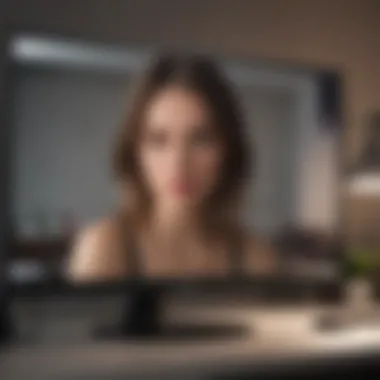

Intro
In today's fast-paced gaming landscape, having the right equipment can be the difference between a hard-fought victory and a frustrating defeat. The Samsung CRG5 240Hz monitor stands as a beacon for those who crave smooth visuals and rapid response times. Designed not just for pro gamers, but also for multimedia lovers, it offers a promise of enhanced performance and immersive experiences. This article dives deep into its specifications, performance metrics, and overall user satisfaction, enabling potential buyers to fully understand its worth amidst a crowded market.
Overview of the Samsung CRG5 Monitor
The Samsung CRG5 is not your run-of-the-mill display. This monitor features a blazing-fast refresh rate of 240Hz that is pivotal for maintaining an edge in competitive gaming. Coupled with a Full HD resolution and Adaptive Sync technology, players can enjoy seamless motion and minimal tearing. With a sleek design, the monitor doesn’t just perform well; it also elevates any gaming setup aesthetically.
Key Specifications
- Refresh Rate: 240Hz, designed for ultra-smooth visuals.
- Resolution: 1920 x 1080, offering clear detail without overburdening performance.
- Panel Type: VA, known for rich colors and impressive contrast ratios.
- Adaptive Sync: Reduces screen tearing, ensuring an uninterrupted gaming session.
Performance Characteristics
When it comes to performance, the CRG5 lives up to its reputation. One of the standout features is the brightness level, which peaks at 250cd/m². This allows for great visibility across different lighting environments, whether you're gaming in a dim room or in daylight. The 3000:1 contrast ratio enhances depth and color authenticity, making every game feel vibrant and alive. Furthermore, the monitor supports HDR, although its implementation isn't the most advanced compared to premium models.
"Having a monitor with a refresh rate that matches your graphical output is crucial for a smooth gaming experience. The Samsung CRG5 practically redefines fluidity."
User Experience
Set-Up and Usability
Setting up the Samsung CRG5 is relatively straightforward. Its user-friendly interface allows for quick adjustments to settings, ensuring that users can optimize their experience in no time. Additionally, the game mode feature adjusts the settings based on different game genres, allowing for a tailored experience. For instance, FPS games benefit from a darker setting while racing titles shine with more vivid colors.
Real-World Applications
Players frequently mention that the 240Hz refresh rate brings significant advantages. In fast-paced shooters, the difference is night and day; tracking moving targets feels intuitive and responsive. Similarly, in racing or sports games, the smooth motion creates a more immersive atmosphere that draws players deeper into the action.
Comparisons with Competitors
In the category of high-refresh monitors, Samsung CRG5 competes fiercely with models like Acer Nitro VG271UP and Asus ROG Swift PG259QN. While all three boast notable specs, the CRG5’s combination of price and performance is appealing for many. Those who look for the best value might find the CRG5 to be more budget-friendly while still delivering high-end features.
- Acer Nitro VG271UP: Features IPS with slightly better color accuracy at a higher cost.
- Asus ROG Swift PG259QN: Offers higher refresh rates but at a premium; geared more towards serious competitive players.
Drawbacks and Maintenance Considerations
Every rose has its thorns, and the CRG5 is no different. Some users have noted that the stand could feel a bit wobbly. Furthermore, while the monitor supports HDR, it doesn't perform as expected under very high brightness settings. It's essential to manage expectations regarding this feature if HDR gaming is a priority.
In terms of maintenance, users should regularly clean the screen with appropriate materials to prevent any lasting smudge marks—nothing worse than trying to enjoy a session and being distracted by dirty screens!
End
The Samsung CRG5 240Hz monitor stands tall in the competitive landscape of gaming displays. It successfully marries high performance with a reasonable price point, making it an enticing option for gamers of all skill levels. With its impressive specifications, solid user experience, and useful features, it’s clear why many consider this monitor a worthy addition to their gaming arsenal.
Preamble to the Samsung CRG5
In today’s fast-paced digital age, where instant gratification is the norm, having a monitor that can keep up with a user’s demands becomes more critical than ever. This is particularly true for gamers and multimedia enthusiasts, who often prioritize high-speed performance and superior visual clarity. The Samsung CRG5 240Hz monitor stands out as a machine that aims to meet these needs, equipped with specifications that cater specifically to this audience.
When discussing the introduction of the Samsung CRG5, it's essential to take a close look at its background, key features, and how it has been positioned in the competitive market of gaming monitors. This analysis will not only reveal the strengths of the CRG5 but also how it fits into the broader ecosystem of displays available today.
Overview of Product Background
The Samsung CRG5 was introduced as part of Samsung’s line-up designed for the gaming community, featuring a 240Hz refresh rate that allows for fluid motion and sharp imagery. What's compelling about the CRG5 is its aim at both casual and professional gamers who demand precision and speed. Combining both boasting stellar specs and sleek design, it marks itself as a worthy contender in the gaming monitor arena.
Drawing from years of innovation, Samsung has implemented various technologies in the CRG5, including high dynamic range (HDR) for vibrant colors and deeper contrasts, which significantly enhances the gaming experience. With its 1080p resolution and a rapid refresh rate, the CRG5 sits comfortably at the nexus of performance and affordability, capturing the attention of an expansive audience.
Target Audience and Market Positioning
Identifying the target audience for the Samsung CRG5 is quite straightforward. Primarily, the monitor is tailored for gamers who are on the hunt for performance-driven devices that enable them to engage fully in their virtual adventures. However, it's not exclusively for those who game; content creators and film buffs also find value in the monitor due to its color accuracy and vivid display capabilities.
In terms of market positioning, the CRG5 competes with a variety of other high-refresh-rate monitors, clearly targeting the mid-range market. This is an intelligent strategy, as a significant portion of gamers is often looking for a balance between cost and high-end performance. The CRG5’s emphasis on speed and precision, alongside its competitive price point, makes it a reasonable option for those who want the most bang for their buck.
Consider the key features that potential buyers might weigh: responsiveness, affordability, and visual fidelity. For a gamer looking for an immersive experience without breaking the bank, the CRG5 presents a solid offer that pivots on quality and performance.
With this foundation laid, it's time to dive deeper into the monitor's technical specifications and explore how they translate into real-life performance, particularly in gaming scenarios.
Key Technical Specifications
Understanding the key technical specifications of a monitor like the Samsung CRG5 240Hz is crucial for anyone serious about gaming or visual consumption. These specifications not only define the monitor's performance but can also significantly shape the overall user experience, impacting everything from gameplay smoothness to visual fidelity. With the gaming market evolving rapidly, having a grip on these elements not only helps potential buyers, but also sets expectations for what the monitor can and cannot do in various scenarios.
Display Size and Resolution
Display size and resolution often serve as the cornerstone for assessing a monitor, and with the Samsung CRG5, this aspect holds true. The monitor features a 27-inch screen that provides a spacious visual field without being overwhelming. Coupled with a Full HD resolution of 1920 x 1080 pixels, this configuration is a sweet spot for many gamers.


A larger display brings more immersion, giving the user a better sense of scale in games. However, the resolution becomes pivotal; with FHD, gamers can enjoy fluid visuals while keeping common graphical settings at high or ultra. It's a practical setup, especially beneficial when playing FPS games where spotting enemies quickly can be the difference between winning and losing.
Importantly, gamers who enjoy fast-paced titles will appreciate the lack of pixelation. The high pixel density showcases crisp colors and details, even in motion.
Refresh Rate and Response Time
Refresh rate is another pivotal factor, and here the Samsung CRG5 really shines. With a remarkable 240Hz refresh rate, this monitor offers ultra-fluid visuals that make gameplay feel incredibly smooth.
A refresh rate that high minimizes motion blur, giving competitive gamers the edge by allowing them to react faster to on-screen actions.
When combined with a mere 1ms response time, ghosting becomes virtually non-existent. Players will note the difference especially in fast moving game genres like first-person shooters or racing simulations. Elimination of this delay can enhance not just performance, but also enjoyment.
Panel Technology and Color Accuracy
In the realm of panel technology, the Samsung CRG5 utilizes a VA (Vertical Alignment) panel. Unlike traditional TN panels that sacrifice color accuracy for speed, VA panels like this one provide a well-rounded performance overall. They offer deeper blacks and better contrast ratios, making dark scenes appear more defined and vibrant.
While the CRG5 isn't touted as a professional-grade monitor for photo editing or design work, its ability to reproduce 72% of the NTSC color gamut ensures that colors are represented more accurately than what many budget monitors can achieve. This means immersive visuals in both games and films, giving rich hues and detailed tones that make the content more real.
Additionally, it's worth noting that while some may argue that IPS panels offer wider viewing angles, the CRG5 performs commendably in this aspect thanks to its stellar color performance in many viewing scenarios, favorite for home entertainment enthusiasts.
In summary, the key technical specifications of the Samsung CRG5 tell a compelling story. For gamers who desire speed and responsiveness without compromising on visual fidelity, this monitor certainly stands out in a crowded market.
Performance in Gaming Scenarios
When it comes to gaming, performance often reigns supreme. For enthusiasts and competitive players alike, the Samsung CRG5 240Hz monitor presents numerous attributes that can make or break the gaming experience. Focusing on fluid motion, input lag, and real-life gaming experiences, this section dissects the performance metrics that many serious gamers consider essential.
Fluid Motion and Responsiveness
Fluid motion means everything in the heat of battle. It’s not just about how high the refresh rate is; it’s about how that refresh rate interacts with the graphics being fed into the display. The Samsung CRG5 boasts an impressive 240Hz refresh rate, which can offer a smoother visual experience than monitors with lower refresh rates. When quickly turning your character around in an expansive game world or lining up a perfect shot in a first-person shooter, every frame counts.
The reduced motion blur is another advantage here. In fast-paced games, a blurry image can lead to missed opportunities and frustrating deaths. This monitor's motion handling makes it easier to spot enemies or locate quick-moving objects in fast-paced scenarios.
It’s like shifting gears in a sports car; the smoother the transition, the better control you have of your speed and direction. The CRG5 indeed delivers that control, providing a gaming experience that feels less like a standard joyride and more like a competitive race.
Input Lag Considerations
Input lag can often overshadow the specifications of even the finest monitors; after all, what good is a high refresh rate if you’re experiencing delays in response to your commands? With the Samsung CRG5, gamers can breathe a sigh of relief. Input lag is incredibly low, typically around 4ms. This low delay means that when you press that button, your action is reflected on the screen almost instantaneously.
For competitive gamers, particularly in genres like fighting, racing, or even battle royales, this can mean the difference between victory and defeat. Each millisecond can feel like an eternity, and knowing your monitor is up to the task with swift responsiveness gives a significant edge.
"The exceptional input lag performance of the CRG5 ensures that every click or keystroke translates immediately, providing an even playing field in competitive scenarios."
Real-Life Gaming Experience
However, specifications aside, how does this monitor hold up in real-world gaming situations? Gamers praise the Samsung CRG5 for its vibrant colors and deep blacks, which enhance various genres. Whether you’re exploring vast open worlds in RPGs or engaging in furious shootouts online, the overall experience is immersive.
One has to consider the many different perspectives. A casual gamer may appreciate the rich graphics while playing single-player campaigns, while a competitive player may focus on the crisper, responsive gameplay in a multiplayer match.
In practical terms, gamers have noted that the overall feel of the game is improved significantly. The thrill of jumping from one world to another is elevated, with visuals that don't stutter or lag behind the player’s reflexes. The dedicated gamers, on platforms like Reddit, discuss how once they upgraded to a 240Hz monitor like the CRG5, returning to anything less felt like taking a step backward.
In essence, the gaming performance of the Samsung CRG5 offers a harmonious blend of speed, fluidity, and visual quality. This monitor makes it clear that it’s designed not just to meet the requirements but to cater to those hungry for an edge in every gaming endeavor.
Multimedia and General Use Cases
The Samsung CRG5 240Hz monitor appeals to a diverse audience, especially those consumed by gaming and multimedia experiences. In a world where visual stimulation is paramount, this monitor’s multifaceted capabilities play a critical role in ensuring that both casual viewers and dedicated gamers can fully appreciate their content. It's not just about high refresh rates or sleek designs; it’s about how the monitor enhances the daily digital experience across various applications.
Video Playback Quality
When it comes to watching the latest blockbuster films or binge-watching your favorite series, the video playback quality of the Samsung CRG5 does not disappoint. Its vivid colors, combined with deep blacks and crisp whites, make for an engaging viewing experience. The 240Hz refresh rate minimizes blurring and stuttering in fast-paced scenes, so action-packed sequences feel fluid and immersive.
Moreover, the monitor's high resolution means that you can spot finer details that are often lost on lower-quality displays. Whether you’re catching every intricacy of a character’s expression or the beauty of sweeping landscapes, the CRG5 brings those visuals to life. However, one consideration to keep in mind: while it handles fast motion brilliantly, the monitor may require adjustment for optimal brightness and contrast levels tailor-fitted to personal preference, as these can vary largely between films.
"The right monitor can mean the difference between a good movie and a truly cinematic experience. The Samsung CRG5 offers just that for its viewers."
Productivity and Multitasking
The Samsung CRG5 doesn’t just shine in entertainment; it holds its own in productivity and multitasking as well. With a monitor that boasts significant screen real estate, users can have multiple applications open side-by-side without feeling cramped. Gamers often double up their monitors to check stats while playing, but the CRG5’s ample screen size allows for seamless transitions between gaming and productivity tasks.
In practical terms, this means users can keep their game open while taking notes or browsing the web, leading to increased efficiency. The monitor's adjustable refresh rate also plays a role here, reducing eye strain during prolonged sessions—an important aspect for anyone who might spend hours in front of their computer. With customization settings for color profiles, users can pamper their eyes depending on whether they're gaming, working, or watching videos.
Whether you're sketching a project in design software or keeping an eye on social media notifications during a gameplay session, the Samsung CRG5 mixes business with pleasure adeptly. Yet, for a fully optimized user experience, limiting background activities helps ensure smoother performance across applications.
Design and Build Quality
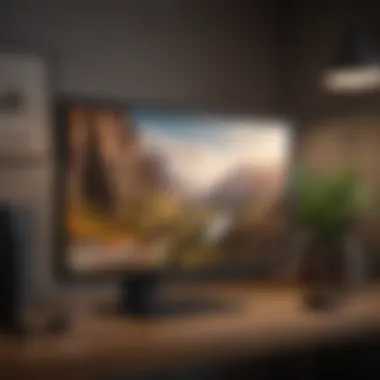

The design and build quality of the Samsung CRG5 240Hz monitor plays a pivotal role in both its aesthetic appeal and functionality. For gamers and multimedia enthusiasts, a well-crafted monitor is not just about the specs but also how it integrates into their gaming or viewing setup. A sleek design can enhance the overall experience, creating an immersive environment that complements high-speed gaming.
Aesthetic Considerations
When it comes to appearance, the Samsung CRG5 cuts a striking figure. The matte black finish combined with subtle red accents gives it a modern yet aggressive vibe, making it an attractive addition to any gaming or entertainment station. Its narrow bezels allow for a near-borderless view that is desirable among users who prioritize screen real estate, especially when utilizing multiple monitors in tandem. Moreover, the curved display format not only serves an aesthetic purpose, wrapping the image around the viewer's peripheral vision, but also enhances depth perception in games, making scenes feel more lifelike.
The monitor's LED lighting, which can be customized depending on the mode the user prefers, adds another layer to the visual charm. The overall construction feels sturdy; the plastic casing is not only lightweight but also durable enough to withstand the occasional bump—a welcome feature for those who might adjust their setups regularly.
Ergonomics and Adjustability
Comfort in use is also an important consideration for any display, and the Samsung CRG5 excels in this department as well. The stand offers decent adjustability, including tilt options that allow users to position the screen at an angle that suits their seating arrangement. While it lacks extensive height and swivel adjustments, the tilt feature alone can relieve neck strain, especially during long gaming sessions.
For those who fancy dodging glare, the flicker-free screen and the eye saver mode contribute significantly to reducing eye fatigue. Additionally, with VESA mount compatibility, users can easily explore different mounting options, be it wall mounting for parties or elevated setups for improved airflow.
All in all, the design and build quality of the Samsung CRG5 is an embodiment of functionality meeting aesthetics, making it an ideal choice for those who take their gaming and viewing experiences seriously.
"A monitor isn't just about specifications; its design can significantly enhance or detract from the user experience."
With solid aesthetics and ergonomic design, the CRG5 stands as a remarkable option within its category.
Connectivity Options
In the realm of gaming monitors, connectivity options hold significant weight. They bridge the gap between the display and all the devices one might want to use. With technology marching forward at a dizzying pace, the Samsung CRG5 240Hz monitor stands out in part because of its flexible connectivity options. Whether it’s a high-end gaming rig, a console, or your laptop, the ease with which you can connect different devices can push your experience from good to jaw-dropping.
Types of Inputs and Outputs
The Samsung CRG5 comes loaded with a range of ports that cater to various needs.
- DisplayPort 1.2: This is typically the go-to for gamers seeking higher refresh rates. With a 240Hz refresh rate, it lets those with powerful GPUs take full advantage of the display’s capabilities.
- HDMI 2.0: This port allows for compatibility across a wider array of devices, including consoles like the PlayStation and Xbox. While it may not reach the same refresh rate as DisplayPort, it still performs admirably.
- Headphone Jack: A straightforward addition, but essential for immersive audio during games or movies.
Moreover, these ports are strategically positioned at the back and sides, making them easily accessible without compromising the sleek aesthetic of the monitor.
Compatibility with Consoles and PCs
The CRG5 doesn't shy away when it comes to versatility. It plays nicely with both high-end PCs and gaming consoles, which can be a concern for many users. With the growing trend of cross-platform gaming, having a monitor that seamlessly integrates with various systems is crucial.
"A monitor should be like a trusted friend: always ready to support your needs, no matter what you're playing on."
- PC Gaming: The display supports adaptive sync technology, meaning it syncs the refresh rate of the monitor with the frame rate of the graphics card. This compatibility reduces screen tearing, a common nemesis for gamers.
- Console Gaming: When it comes to consoles, the CRG5 still shines. The HDMI 2.0 support ensures that gamers on platforms like the Xbox Series X or PlayStation 5 get to enjoy high-refresh gaming without any hiccups.
With these features, the monitor creates a unified gaming experience that resonates with those passionate about both PC and console gaming.
Energy Efficiency and Environmental Impact
In today’s digital landscape, the focus on energy efficiency and environmental impact has grown sharper, especially for tech devices. For gamers and multimedia enthusiasts, a monitor isn't just a screen; it's often the centerpiece of their setup. Thus, understanding how the Samsung CRG5 performs in these areas is essential. Balancing high-performance specifications with energy-saving features can significantly affect operating costs and environmental footprint.
Power Consumption Metrics
When it comes to power consumption, every watt counts. The Samsung CRG5 operates at a reasonable power consumption rate considering its dazzling specifications. The typical use is around 50-75 watts, depending on the settings and usage. Compared to many high-refresh-rate monitors, this is quite efficient.
- Key Details of Power Consumption:
- Standby Mode: The monitor uses a mere 0.5 watts when in standby, demonstrating an admirable commitment to energy saving when not in use.
- On Mode: At peak usage, it can reach roughly 60-75 watts without affecting gaming experience significantly, which is favorable given the competitive models available.
- Adaptive Sync Features: With technologies like FreeSync II, the monitor optimizes performance, potentially lowering power consumption during dynamic scenes.
These metrics show that even when you're pushing the boundaries of gaming and multimedia experiences, you don't have to bring your power bill crashing down.
Eco-Friendly Features
Beyond raw power consumption, eco-friendly features can set a product apart. The Samsung CRG5 doesn’t skimp on this front. It incorporates several elements that contribute to its overall environmental friendliness:
- Energy Star Certification: This monitor has passed rigorous energy efficiency tests, earning an Energy Star certification, which is commendable for buyers concerned with their environmental impact.
- Use of Recyclable Materials: The construction of the monitor includes parts that can be recycled post-warranty. This is an important consideration for future disposal impacts.
- Low Blue Light Technology: As a feature aimed at reducing eye strain, low blue light technology can contribute to a healthier viewing experience over extended periods without the need for additional filtering software or hardware. This not only protects users but also promotes sustainable usage habits.
- Firmware Updates: Samsung provides firmware updates that continually improve energy efficiency, ensuring users benefit from the latest tech advancements without needing new hardware.
"Opting for an energy-efficient monitor isn’t just about saving dollars — it’s about making an environmentally-conscious choice that benefits everyone."
In summary, evaluating the Samsung CRG5's energy efficiency and environmental impact reveals a product striving to make a positive contribution without compromising on performance. For those conscious about both their gaming setups and environmental stewardship, these attributes are worth considering.
Comparison with Competitors
When it comes to choosing a monitor, especially for gaming, it's crucial to have a solid grasp of how a monitor stacks up against rival products. This section delves into comparative analysis, highlighting why it matters in the context of the Samsung CRG5. Understanding its position in the marketplace helps prospective buyers make informed decisions based on performance, features, and price.
Benchmarks Against Similar Models
In the competitive landscape of gaming monitors, the Samsung CRG5 faces off against various capable contenders. For instance, the AOC Agon AG273QZ offers a similar 240Hz refresh rate but leans more towards a higher resolution at 1440p, thus attracting gamers who prioritize pixel density. Likewise, the ASUS ROG Swift PG259QN presents itself as a strong alternative, boasting NVIDIA's G-SYNC technology that can enhance gameplay fluidity.
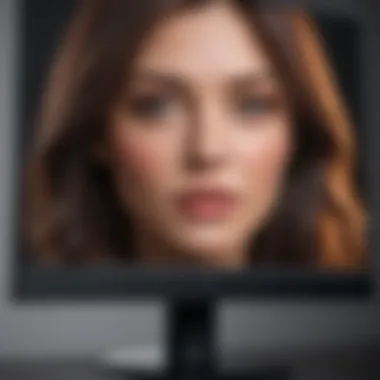

- Key Performance Metrics to Consider:
- Refresh Rate: Both the AOC and ASUS models display refresh rates that match, making them suitable for fast-paced gaming without motion blur.
- Resolution: The CRG5 maxes out at 1080p, while competitors often push for 1440p, which can result in better clarity on larger screens.
- Panel Technology: The CRG5 uses a VA panel which provides vibrant colors but may fall short in viewing angles compared to IPS panels found in the other models.
Each of these factors contributes significantly to the overall gaming experience, but performance does vary based on personal priorities—be it smoothness, resolution, or color accuracy.
Value Proposition Assessment
Ultimately, the value proposition of the Samsung CRG5 hinges on its specific features and pricing in relation to its competitors. At a price bracket conducive for budget-conscious buyers, the CRG5 delivers admirable performance, making it an attractive pick.
- Cost-Effectiveness: The CRG5's affordability does not compromise crucial features. Many gamers find its 240Hz refresh rate and decent color accuracy a compelling reason to consider it over pricier options.
- User Experience: Based on user reviews and feedback, many gamers appreciate its performance, particularly with regard to responsiveness during competitive play. This can overshadow minor drawbacks like lower color precision compared to IPS models.
“It strikes a sweet balance between performance and price, especially for those not looking to break the bank.”
When evaluating different gaming displays, it is essential to weigh the pros and cons of features versus value. Given the features the CRG5 offers at its price point, it becomes clearer why it holds a considerable place within its category. Thus evaluating the CRG5 in relation to its competitors helps illuminate its unique strengths and potential shortcomings, providing a fuller picture to the savvy shopper.
Potential Drawbacks and Limitations
Understanding the potential drawbacks and limitations of the Samsung CRG5 240Hz monitor is crucial dope, especially for those who aim to get the most bang for their buck. No product is perfect; the CRG5 comes with its own set of critiques that are worth noting, so buyers can set realistic expectations before making their purchase.
When delving into the nitty-gritty of this monitor, recognizing its shortcomings offers invaluable insights into whether it aligns with your specific gaming or multimedia needs. Highlighting these points doesn't just reveal the monitor's flaws; it informs potential users about areas where they might need to compromise, especially in diverse usage scenarios.
Common Critiques from Users
Collecting user feedback paints a clearer picture of the CRG5's performance in real-world settings. Here are some common criticisms users have expressed:
- Color Accuracy: Some users have noticed that, while the monitor aims for vibrant colors, it might not always deliver the most accurate representation out of the box. This can be frustrating for gamers who rely on precise colors to enhance their immersive experience.
- Limited HDR Performance: The HDR experience on this monitor has been described as somewhat lackluster, failing to reach the dynamic range found in higher-end models. For film buffs looking to enjoy rich colors and bright highlights, this could be a dealbreaker.
- Viewing Angles: The curved design promises to enhance immersion, but several users have pointed out that viewing angles seem compromised. When viewed from the sides, the picture quality can falter, which might detract from multiplayer scenarios where multiple users are watching.
- Weight and Size: While this didn't bother every user, some found the monitor a bit heavier than expected, making it less portable and harder to adjust.
These perspectives can help potential buyers gauge whether the CRG5 suits their specific needs or if these drawbacks may lead them to explore other options.
Situations Where It May Fall Short
It's important to be aware of the situations in which the Samsung CRG5 may not perform as expected. Here are scenarios where this monitor can fall short:
- Professional Content Creation: While the monitor is a gaming powerhouse, serious graphic designers, photographers, or video editors may struggle with the color reproduction accuracy that this monitor provides. The CRG5 just isn't tailored for precision tasks where color grading matters.
- High-Ambient Light: If you're in a brightly lit room, reflections on the screen can become bothersome. Users have reported that the glossy finish can lead to glare issues, making it hard to enjoy a game or movie without squinting.
- Overdrive Settings: Although the monitor boasts a super-fast refresh rate, overdrive settings can sometimes introduce artifacts in fast-moving scenes, which could be off-putting for competitive gamers who need every frame to be spot-on.
- Limited Adjustability: While some ergonomic options exist, like tilt adjustment, the monitor lacks more comprehensive features such as height adjustment or swivel. This can be limiting for users who prefer to customize their setups significantly for comfort.
It's critical to match the monitor's strengths with your specific use case. Understanding these limitations can steer you in the right direction.
Maintenance and Care
When it comes to using high-performance monitors like the Samsung CRG5, maintenance and care is often overlooked but crucial for long-term reliability. Keeping your monitor in top shape not only ensures the best viewing experience but also extends its lifespan. With the investment that goes into such technology, it’s wise to understand how to care for it properly.
Best Practices for Longevity
Caring for your Samsung CRG5 involves several considerations.
- Regular Cleaning: Dust and fingerprints can accumulate on the screen. Use a microfiber cloth and a solution designed for electronics to wipe the screen gently. Avoid using harsh chemicals, as they can damage the display coating.
- Proper Placement: Ideally, position the monitor away from direct sunlight. Sunlight can cause color distortion and may lead to overheating. Keeping it in a shaded area will maintain its performance.
- Avoiding Extreme Temperatures: Sudden temperature changes can harm electronic devices. Do not expose the monitor to extreme heat or cold. Ensure that there’s proper ventilation around the monitor.
- Power Management: For longevity, set the monitor to enter sleep mode after periods of inactivity. This not only saves energy but also reduces screen burn-in risks.
- Cable Care: Keep the cables tidy to avoid tangling and accidental unplugging. Ensure that they are not being pinched or bent excessively, which can lead to wear over time.
- Calibration: Regularly calibrate the monitor settings based on usage. Different activities — gaming, watching videos, or working — may require different settings for optimal performance.
Taking these measures can play a significant role in keeping the monitor functional and visually appealing for years to come.
Troubleshooting Common Issues
Even with the best maintenance practices, some issues may crop up. Here’s how you can troubleshoot some of the common problems:
- No Display: If the monitor isn’t displaying anything, check the power connection. Make sure the power cable is securely plugged into both the monitor and the outlet. If that’s in order, check the cables connecting your monitor to the computer.
- Screen Flickering: A flickering screen might be the result of a faulty cable or incorrect refresh rate settings. Look to see if the refresh rate in the display settings matches the monitor’s specifications. If not, adjust it accordingly.
- Color Issues: If colors appear washed out or inaccurate, it may be time to recalibrate the monitor. Use appropriate software or the built-in settings to reset color profiles.
- Ghosting and Motion Blur: If these issues arise while gaming, check the response time settings. Ensure the refresh rate is set to the monitor's capabilities (240Hz). This will help reduce ghosting effects during fast-paced action.
- Burn-In Problems: For persistent images or "burn-in" after prolonged use of static images, switch to a full screen and display a solid color for a few minutes, or use a pixel refresh program if available.
Being prepared to handle these issues and knowing what to do can save time and frustration.
"Regular maintenance is key to extending any device’s lifespan, especially technology that sees daily use like monitors."
Remember, the Samsung CRG5 is designed to provide exceptional performance, but it needs your attention and care to ensure it continues to do so over time.
Finale
In the realm of high-performance monitors, the conclusion of an analysis serves as a crucial capstone. It synthesizes all the threads woven through the preceding sections, offering clarity to potential buyers. The significance of understanding the Samsung CRG5's features cannot be understated. When dissecting this monitor, several elements emerge as imperative to making an informed decision.
Final Thoughts on the CRG5
The Samsung CRG5 stands out as a formidable contender in the gaming monitor space. Its 240Hz refresh rate paired with a rapid response time translates into smooth gameplay, minimizing the chances of motion blur. This is particularly salient for competitive gamers seeking every advantage. Furthermore, this monitor's vibrant color accuracy and immersive display technologies cater wonderfully to multimedia enthusiasts.
However, it's worth bearing in mind that while the performance metrics shine, the overall experience is also shaped by individual use cases. If you’re someone who mixes work, casual gaming, and media consumption, the CRG5’s adaptability really shines through. Real ambition lies in striking a balance between technical prowess and everyday usability.
Who Should Consider This Monitor?
Identifying the ideal audience for the Samsung CRG5 is essential in understanding its market appeal. Gamers should be at the forefront of consideration, particularly those who thrive in fast-paced titles where every frame counts. The specifications speak volumes: a blistering response time and a resolution that complements today’s gaming needs make it a prime candidate.
Moreover, for film buffs and content creators, the CRG5's color accuracy and size provide a strikingly vivid canvas for visual consumption and creation. If you're merely streaming shows, you might find that other options in the same price bracket suit your needs just as well. The same can be said for general office productivity tasks; while capable, the monitor leans more towards gaming and multimedia than strict office applications.
In summary, the Samsung CRG5 240Hz monitor is not for everyone, but it certainly has carved out its niche. It appeals to those who prioritize gaming and multimedia performance over everyday office use. A well-calibrated choice for specific users is vital in ensuring satisfaction, and a deep dive into specifications confirms its standing as an appealing option in today’s competitive landscape.















