Understanding USB Dongles for PS4: Enhance Your Gaming
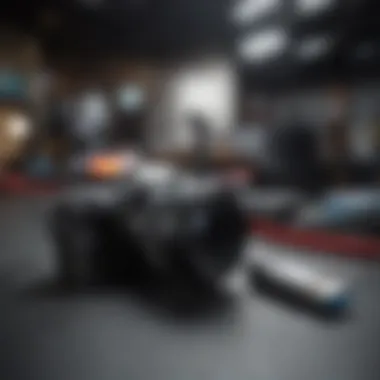

Intro
As gaming technology continues to evolve, USB dongles for the PlayStation 4 have gained prominence. These devices serve various functions, from enhancing gameplay to allowing additional functionalities like better connectivity and peripheral integration. This article dives deep into the essential aspects of USB dongles, helping gamers understand their significance, selection criteria, and setup processes.
Overview of USB Dongles for PS4
USB dongles are small devices that connect to the PlayStation 4 via its USB ports. They often serve as bridges to introduce new features or improve existing ones. With different types available, these dongles can help with wireless connectivity, peripherals, or even enhancing the overall gaming experience.
Understanding the purpose and relevance of these dongles is crucial for any serious gamer. With various models, knowing which one fits best with individual gameplay preferences can be a game changer.
Importance in Enhancing Gameplay
USB dongles play a critical role in achieving an optimal gaming experience on PS4. By facilitating connections to various devices like keyboards, mice, and specialized gaming controllers, they enable players to perform better in competitive settings. Moreover, some dongles offer features such as improved signal strength, which can reduce latency and enhance responsiveness.
"A suitable USB dongle can significantly influence gameplay quality and provide advantages in competitive gaming environments."
Common Types of USB Dongles
Identifying the right USB dongle involves knowing the types available. Here are some common varieties:
- Wireless Adapters: Allow for a wireless connection to the internet or other devices, minimizing clutter and extending range.
- Audio Dongles: Enable better audio quality by connecting high-end headphones or headsets for immersive sound.
- Controller Adapters: Allow for the use of non-standard controllers or legacy gaming devices, broadening the range of input options.
Understanding these categories helps in choosing the one that aligns with specific gaming needs.
Compatibility Issues
Not all USB dongles work seamlessly with every PS4 model or game. Compatibility checks should be performed before purchasing. Some key factors to consider include:
- The firmware version of the dongle.
- Required setup or installation processes.
- Any reported issues from users, particularly on forums like https://www.reddit.com.
Furthermore, certain dongles may only work with specific games, making it essential to read product descriptions carefully.
Setup Processes
Setting up a USB dongle is usually straightforward, yet nuances can vary based on the device type. Generally, the steps are as follows:
- Plug the Dongle in: Insert the USB dongle into one of the PS4's USB ports.
- Power On the PS4: Ensure your console is powered on.
- Follow On-Screen Prompts: Depending on the dongle, additional steps may appear on the screen.
Most dongles require minimal technical knowledge, catering well to the average user. Instructions often accompany packages for any specific configurations needed.
User Recommendations
For optimal performance, it is advisable to consult reviews and gather feedback from experienced users. Join gaming communities to share insights and recommendations on the best USB dongles for PS4.
Intro to USB Dongles in Gaming
In the world of gaming, USB dongles play a vital role in enhancing the functionality of consoles and PCs. These small devices serve various purposes, from connecting controllers to enhancing audio capabilities. Understanding the function and relevance of USB dongles is essential for gamers who wish to optimize their experience. A well-chosen dongle can eliminate latency issues, extend the range of input devices, and even increase storage capacity. The significance of these devices cannot be overstated, especially for those looking to elevate their gaming sessions on the PlayStation 4.

Defining USB Dongles
A USB dongle is a compact device that connects to a USB port, allowing for communication between the console and peripherals. They can be wireless or wired. Dongles for the PS4 facilitate the connection of various accessories, enhancing the gaming setup. Their design is generally user-friendly, often requiring minimal setup. The technology behind USB dongles can vary significantly, impacting performance and compatibility.
Relevance for PS4 Users
For a PS4 user, USB dongles are crucial for expanding the console's capabilities. Many gamers rely on wireless controllers for freedom of movement while playing. However, the standard controller may not be the only input method preferred. Dongles enable connectivity with specialized gaming peripherals, providing options that suit individual gaming styles.
Moreover, audio dongles can improve sound quality for an immersive experience. Additionally, storage expansion dongles are increasingly relevant as game sizes grow and available space on consoles shrinks. Users need to be informed about these options to ensure their setup meets their specific gaming needs.
"The right USB dongle can transform a standard gaming experience into an immersive adventure."
Types of USB Dongles for PS4
When discussing gaming, particularly for the PlayStation 4, USB dongles are essential devices that offer numerous benefits. They enhance connectivity and expand functionality, which can significantly improve gameplay experiences. Each type of USB dongle serves a different purpose, addressing various needs of PS4 users. Understanding the distinctions among these dongles can help informed gamers select the most suitable options for their device.
Wireless Controllers Dongles
Wireless controllers dongles are designed primarily to connect third-party controllers to the PS4. Many gamers prefer these wireless controllers for several reasons, including greater freedom of movement and enhanced gaming comfort. A notable advantage of using a dongle is that it allows gamers to utilize specialized or custom controllers that may not have been originally intended for PS4 use. Compatibility is crucial—users should ensure that the dongle matches their controller brand and model to avoid connection problems.
Bluetooth Dongles
Bluetooth dongles offer another layer of convenience for PlayStation 4 users. These devices enable the connection of various Bluetooth peripherals, such as keyboards, mice, and even audio devices. The integration of Bluetooth enhances the overall gaming experience, allowing for smoother communication and interaction. A key benefit of Bluetooth dongles is their ability to connect multiple devices simultaneously. Therefore, players can enjoy aspects like voice chat with a headset while also utilizing a Bluetooth keyboard for enhanced messaging capabilities.
Audio Dongles
Audio dongles are vital for gamers who wish to elevate their auditory experience on the PS4. These USB devices often facilitate higher-quality sound, support complex audio setups, or provide virtual surround sound features. Some audio dongles also include dedicated controls for volume and chat mixing, which can enhance the competitive gaming experience. It is important for users to select audio dongles that are specifically compatible with the PS4 to ensure optimal functionality.
Storage Expansion Dongles
Storage expansion dongles represent a practical solution for PlayStation 4 users facing storage limitations. As game files become larger, having ample space for downloads is critical. These dongles can offer additional memory by providing extra USB ports or expanding internal storage. Opting for a reliable storage expansion dongle ensures that users can keep their game library organized without compromising performance or access speed. Before purchasing, users should research the dongle's compatibility with their PS4's specifications to fully utilize its benefits.
Selecting the right type of USB dongle largely depends on individual gaming needs and preferences. Each option enhances the overall gaming experience in unique ways, making them worthy investments for serious gamers.
Compatibility Considerations
Understanding compatibility considerations when using USB dongles with the PlayStation 4 is essential for a seamless gaming experience. As gaming technology advances, it is crucial to ensure that your devices work together effectively. Compatibility affects performance and functionality, meaning that a poor choice could lead to connectivity issues or limit the overall potential of your gaming setup.
Firmware Updates
One vital aspect of compatibility is firmware updates. Many USB dongles require specific firmware versions to function correctly with the PS4. Keeping your dongle's firmware up to date ensures that it can communicate effectively with the console. Manufacturers often release updates to fix bugs or improve performance. Gamers should regularly check the manufacturer's website for any new versions and follow the update instructions carefully.
It is worth noting that users might sometimes overlook the importance of these updates. However, neglecting them can result in a decline in performance or, in some cases, complete failure to connect. Thus, maintaining the firmware is a simple yet critical step towards an enhanced gaming experience.
Cross-device Compatibility
Cross-device compatibility is another important consideration for PS4 users. Many dongles are designed to work not just with one device but across multiple platforms, such as PCs and other gaming consoles. This flexibility can save time and money, as you do not have to purchase separate accessories for each device. However, potential users should investigate whether specific dongles are suited for multi-platform use or if they are strictly limited to the PS4.


Additionally, some features may differ based on the platform. For instance, a Bluetooth dongle may provide a seamless experience on a PC while offering limited functionality on the PS4. Therefore, it is advisable to consult product specifications and user reviews to gauge the compatibility performance across devices. Knowing this in advance is valuable for making an informed decision.
Potential Limitations
While USB dongles provide numerous benefits, they also come with some potential limitations. Not all dongles will deliver the same degree of performance or reliability. For instance, some may have reduced range, resulting in connectivity issues during multiplayer gaming sessions. Similarly, dongles designed for specific uses—like audio enhancements—might not perform effectively if utilized for other purposes, such as controller connectivity.
Additionally, the PS4's operating system can affect how these dongles perform. Certain dongles may not be fully optimized for the system, leading to latency issues or dropped connections. Therefore, researching user feedback can provide insight into the potential drawbacks of specific products.
"Understanding how USB dongles interact with the PS4’s firmware and operating system is vital to maximize your gaming experience."
Setting Up Your USB Dongle
Setting up your USB dongle is critical for maximizing the functionality of your PlayStation 4 gaming system. A successful installation not only allows seamless connectivity but also ensures that you can leverage the full potential of the devices you are using. Proper setup can minimize latency issues and enhance overall gaming experiences. Moreover, being aware of the installation process helps reinforce user confidence and reduces frustration during the gaming sessions.
Initial Setup Process
The initial setup process for USB dongles on the PS4 is typically straightforward. Begin by identifying the dongle type you are planning to use. For instance, whether you are connecting a wireless controller or an audio dongle can change the setup approach.
- Plugging in the Dongle: Insert the USB dongle into one of the available USB ports on the front of your PS4 console. The ports are generally easily accessible.
- Power On Your Console: Make sure your PS4 is powered on. The console should recognize the new device almost immediately.
- Configuring Settings: Depending on the function of the dongle, you may need to navigate to specific settings. For a wireless controller, go to the settings menu, select "Devices," and then "Bluetooth Devices."
- Pairing the Devices: If pairing is necessary, start the pairing process on the device you are connecting. For instance, if it is a controller, press the appropriate pairing button until the indicator light begins to blink. The PS4 should then show the device in the available connections.
It’s important to follow these steps carefully to avoid any configuration issues, especially when multiple devices are in use. Make sure to refer to user manuals specific to each dongle for additional instructions, as they may vary slightly.
Troubleshooting Common Issues
Even with careful setup, issues can arise that may hinder the performance of your USB dongle. Here are some common problems and resolutions:
- Device Not Detected: If the PS4 does not recognize the dongle, try unplugging it and re-plugging it into a different USB port. Sometimes, hardware failures can occur, and a different port might restore functioning.
- Poor Connectivity: For wireless options, ensure that there are no physical obstructions between your dongle and the device. Moving closer to the console may help in maintaining a stable connection.
- Firmware Conflicts: It is critical to keep your PS4 system updated. Outdated firmware can lead to compatibility issues with newer dongles. Check for system updates regularly.
"Keeping up with the latest firmware is crucial for seamless integration of dongles into your PS4 system."
- Interference from Other Devices: Other electronic devices nearby can also interfere with connectivity. If you experience dropouts, consider relocating other gadgets away from your gaming area.
By following the initial setup process and addressing common troubleshooting points, you will be in a good position to enjoy an enhanced gaming experience. Establishing a solid foundation with your USB dongle setup is essential not only for immediate gameplay enjoyment but also for long-term use.
Performance Insights
Exploring the performance of USB dongles for the PlayStation 4 is crucial for understanding how these devices can enhance gaming. Gamers want reliable connections and smooth gameplay. A well-performing dongle can provide advantages that significantly impact the overall gaming experience.
Improving Gaming Experience
USB dongles can vastly improve the gaming experience on the PS4. For instance, when using wireless controller dongles, players can enjoy freedom of movement without the clutter of wires. This benefit is particularly noticeable in games that require agility or quick reactions. The ease of connecting various peripherals through a single USB port simplifies the setup and makes switching devices hassle-free.
Moreover, audio dongles enhance sound quality, allowing players to connect high-quality headphones. This is essential for gamers who pay attention to every detail in immersive environments. Whether it’s footsteps in a shooter or the subtle cues in an RPG, high-fidelity audio plays a significant role in gameplay.
Latency and Connectivity
Latency is a key concern for gamers, especially when it involves competitive play. USB dongles can impact the speed at which information travels between the controller and the console. A lower latency ensures a more responsive gaming experience. For example, a well-chosen wireless controller dongle can reduce input lag, making actions happen in real-time, which is vital for fast-paced games.


Additionally, connectivity issues can spoil the gaming experience. It is important to select dongles with good range and stability. Interference from other devices or obstacles can disrupt wireless signals. As such, choosing dongles with strong protocols, like Bluetooth 5.0, can ensure better connectivity, minimizing disconnections during critical moments in gameplay.
User Feedback and Reviews
User feedback is invaluable when it comes to choosing the right USB dongles. Gamers often share their experiences on forums like reddit.com, providing insights into performance, ease of use, and reliability. Reviewing customer ratings can reveal trends, such as common connectivity problems or exceptional features that may not be immediately obvious.
When examining reviews, pay attention to any mention of compatibility issues. Some dongles may not work seamlessly with all PS4 models or firmware versions. User reviews that detail the setup process or any troubleshooting steps taken can also be helpful. This firsthand knowledge can guide potential buyers towards more informed decisions and help them avoid pitfalls.
"The right USB dongle can transform your PS4 experience, offering both convenience and improved performance."
In summary, understanding performance insights related to USB dongles for the PS4 reveals their importance in enhancing the gaming experience. Improved connectivity, reduced latency, and user feedback all contribute to making an informed choice.
Popular USB Dongles for PS4
The selection of USB dongles available for the PlayStation 4 is significant for enhancing the overall gaming experience. Some dongles provide wireless functionality, while others expand storage or improve audio capabilities. Knowing the popular dongles on the market allows gamers to make informed choices that align with their specific needs. This section will delve into notable models, their pricing, and purchasing options to guide users in selecting the best dongle for their PS4.
Top Models Overview
Among the most praised USB dongles for the PS4, a few models stand out based on their performance and reliability. These include:
- Cronus Max Plus: This dongle allows players to connect various controllers to their PS4, enhancing compatibility. It is especially favored by competitive gamers.
- Brook Super Converter: Known for its versatility, this dongle supports multiple console controllers and is often highlighted for its ease of use.
- TP-Link UE300: While primarily a network adapter, this dongle facilitates wired internet connections, improving online gameplay stability.
Understanding these models helps users identify what features may align with their gameplay style. Performance evaluations from other users contribute to deciding which dongle to opt for.
Price Comparisons
When considering USB dongles, price can vary significantly based on features and capabilities. For example:
- Cronus Max Plus typically retails around $59.99, reflecting its advanced multi-controller support.
- Brook Super Converter can be found at about $34.99, making it a cost-effective choice for gamers seeking controller functionality.
- TP-Link UE300 is usually priced at approximately $24.99, appealing to those looking for a reliable networking solution.
Comparing these prices allows potential buyers to gauge what fits within their budgets while considering necessary features.
Availability and Purchase Options
Finding USB dongles for the PS4 has become relatively easy, thanks to various purchasing platforms. They are commonly available at:
- Online Retailers: Websites like Amazon and Newegg often stock multiple models with user reviews. This can help in making a well-informed purchasing decision.
- Local Electronics Stores: Chain stores often have a dedicated gaming section which may include USB dongles.
- Second-Hand Markets: Platforms like eBay offer a chance to find both new and used dongles, often at competitive prices, though users should ensure the quality before purchasing.
Overall, knowing where to buy these dongles is an essential aspect of the process and can influence the choice based on availability and budget constraints.
The End
The conclusion serves as a critical section in understanding the overarching themes and insights related to USB dongles for PS4. It wraps up the nuanced discussions and particulars explored throughout the article. Highlighting the importance of USB dongles, this section reinforces how these devices can significantly improve the gaming experience for PS4 users. With the right dongle, gamers can achieve enhanced connectivity, better audio experiences, and extended storage capabilities.
Summary of Key Points
In this article, it was established that:
- The use of USB dongles is essential for expanding the functionality of the PS4, allowing players to utilize various peripherals and enhance their gaming setup.
- Different types of dongles exist, each serving distinct purposes. These include wireless controller dongles, Bluetooth dongles, audio dongles, and storage expansion dongles.
- Compatibility with the system is paramount, with firmware and updates playing a significant role in ensuring optimal performance.
- Setting up these dongles can sometimes be troublesome, but common issues were discussed with troubleshooting strategies provided.
- User feedback showcases the effectiveness and satisfaction that users derive from the right dongles.
Final Recommendations
Based on the insights gathered from the article, the following recommendations are made:
- Research before Purchase: Take time to investigate which type of USB dongle suits your needs best. Whether looking for enhanced wireless connectivity or additional storage, knowing the options can guide a more informed choice.
- Check Compatibility: Always ensure that the dongle you plan to buy is fully compatible with your PS4 and any other devices you wish to connect.
- Consider User Experiences: Look for reviews and discussions on platforms like Reddit or Facebook to gain insights from other users’ experiences, which can greatly inform your decision.
- Stay Updated: Regularly check for firmware updates for your dongles to maintain optimal performance and to take advantage of new features.
- Don’t Rush: Take your time when setting up the dongle. Follow the instructions carefully to avoid issues that might detract from your gaming experience.















